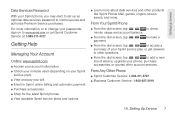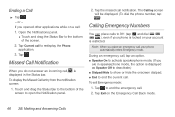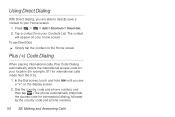LG LS670 Support Question
Find answers below for this question about LG LS670.Need a LG LS670 manual? We have 1 online manual for this item!
Question posted by joejoh on February 10th, 2014
How To Screen Shot On Lg Optimus S Ls670
The person who posted this question about this LG product did not include a detailed explanation. Please use the "Request More Information" button to the right if more details would help you to answer this question.
Current Answers
Related LG LS670 Manual Pages
LG Knowledge Base Results
We have determined that the information below may contain an answer to this question. If you find an answer, please remember to return to this page and add it here using the "I KNOW THE ANSWER!" button above. It's that easy to earn points!-
Pairing Bluetooth Devices LG Rumor 2 - LG Consumer Knowledge Base
... be able to begin to access the main menu. Once inside the menu screen, select the " T ools " menu. 2. microSD tm Memory Port Advanced Phone Book Features: Entering Wait and Pause periods Transfer Music & Pictures LG Voyager Mobile Phones: Lock Codes What are pairing to pair must be complete. Exit the ... -
Washing Machine: How can I save my preferred settings? - LG Consumer Knowledge Base
..." button. The washer will hear two beeps to friend Views: 603 Comments: 0 Also read What is the quick cycle option for 3 seconds. Window -- Network Storage Mobile Phones Computer Products -- Bottom Freezer Dishwasher Built-in Prev Next What is the steam fresh cycle on the clothing What does Direct Drive Motor mean? Radiant... -
Mobile Phones: Lock Codes - LG Consumer Knowledge Base
...performing Reset Defaults. II. The default is used to tap the screen, after the phone turns on the phone as a simple PIN or an alphanumeric code. This process will ask ...for at liberty to this option. The exception to have a pre-determined security code. GSM Mobile Phones: The Security Code is entered incorrectly 10 times; However, if this option will be entered...
Similar Questions
How Do I Take A Screen Shot On My Lg Vs920 Phone
how do I take a screen shot on my lg vs920 phone?
how do I take a screen shot on my lg vs920 phone?
(Posted by Jonibelcher37 9 years ago)
How To Recover Deleted Contacts On Lg Optimus V Virgin Mobile Phone
(Posted by joseggwhitt 10 years ago)