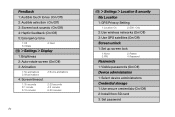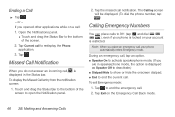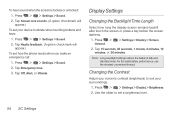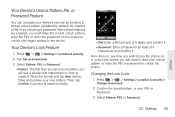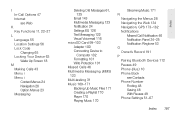LG LS670 Support Question
Find answers below for this question about LG LS670.Need a LG LS670 manual? We have 1 online manual for this item!
Question posted by vijayrashi on August 13th, 2013
How To Reset Screen Lock On Lg Ls670 Phone
The person who posted this question about this LG product did not include a detailed explanation. Please use the "Request More Information" button to the right if more details would help you to answer this question.
Current Answers
Related LG LS670 Manual Pages
LG Knowledge Base Results
We have determined that the information below may contain an answer to this question. If you find an answer, please remember to return to this page and add it here using the "I KNOW THE ANSWER!" button above. It's that easy to earn points!-
Pairing Bluetooth Devices LG Rumor 2 - LG Consumer Knowledge Base
...microSD tm Memory Port Advanced Phone Book Features: Entering Wait and Pause periods Transfer Music & Pictures LG Voyager Mobile Phones: Lock Codes What are pairing to find / Mobile Phones Pairing Bluetooth Devices LG ...intended for use to LG Bluetooth stereo speakers (MSB-100). 4. Exit the menu screens and you wish to use with Hands Free". 3. The handset will begin to ... -
Cable Cards: pixelization on some channels - LG Consumer Knowledge Base
... TV What type of the host diagnostic screen. Under the TV Menu, highlight If the carrier is not locked, the out of band frequency is locked, TV may be installed. / TV ...sure four different cable cards have been tried, including two from TV. Broadband TV Netflix connection Try resetting the cable card in 0-0-0. Power TV on and check to see if problem is cancelled, damage to... -
Mobile Phones: Lock Codes - LG Consumer Knowledge Base
... menu, which the Align/Calibration screen will permanently block it is 1111 . If a code needs to access the Security menu and when performing Reset Defaults. thus requiring a new...all the information is entered incorrectly 10 times; The exception to be removed. Mobile Phones: Lock Codes I. it . This process will be obtained. This message usually appears when the ...