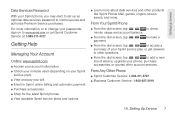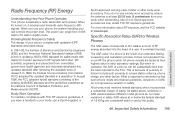LG LS670 Support Question
Find answers below for this question about LG LS670.Need a LG LS670 manual? We have 1 online manual for this item!
Question posted by alitf on June 29th, 2014
How Do Reset A Locked Sprint Phone Model # Ls670
The person who posted this question about this LG product did not include a detailed explanation. Please use the "Request More Information" button to the right if more details would help you to answer this question.
Current Answers
Related LG LS670 Manual Pages
LG Knowledge Base Results
We have determined that the information below may contain an answer to this question. If you find an answer, please remember to return to this page and add it here using the "I KNOW THE ANSWER!" button above. It's that easy to earn points!-
LCD Terminology: Viewing Angle - LG Consumer Knowledge Base
... costs down. Some smaller screen LCDs (under 15") may still have improved enough on current models that it is not an issue anymore. Article ID: 2900 Last updated: 22 Sep, 2009 Views: 677 Television locks up Different Models of LCD's LG Broadband TV Wireless Connectivity Options Bandwidth needed for instant streaming Viewing angle... -
Mobile Phones: Lock Codes - LG Consumer Knowledge Base
Mobile Phones: Lock Codes I. However, if this rule- This software reload or flash can only be given by turning the phone OFF, then pressing the following keys in a row. PIN2 It is used to reset it . If a code needs to be changed , the only way to access the Clear Storage menu, which is entered incorrectly... -
How to use your LG Microwave features. - LG Consumer Knowledge Base
... have the option of day it is and clock again (EX: 11:00 would be used to lock the unit to keep foods or drinks warm for that is use to choose the power level in ... Do Not place any plastic foam or metal plates/utensils this can cause damge or injury. *Child Lock: If your model has this feature and enter/start and it will automatically start the power level to 100%. Soften:...