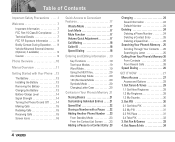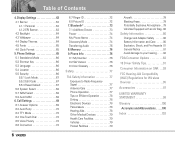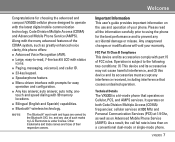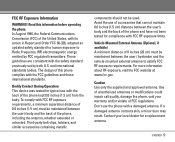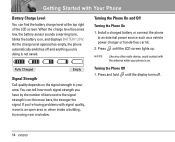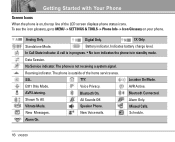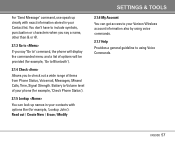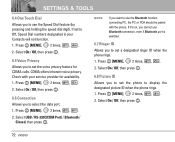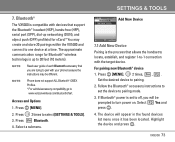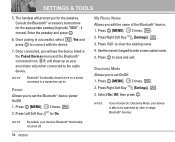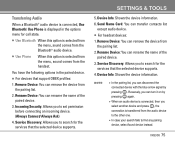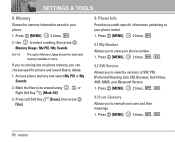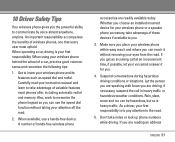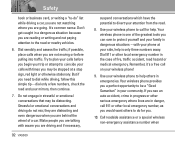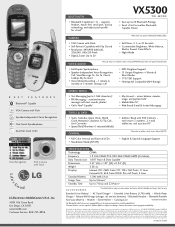LG LGVX5300 Support Question
Find answers below for this question about LG LGVX5300 - LG Cell Phone.Need a LG LGVX5300 manual? We have 3 online manuals for this item!
Question posted by gregger51 on August 31st, 2011
Having Trouble Pairing My Lcvx5300 To My Bluetooth Visor Mount Car Unit.
The person who posted this question about this LG product did not include a detailed explanation. Please use the "Request More Information" button to the right if more details would help you to answer this question.
Current Answers
Related LG LGVX5300 Manual Pages
LG Knowledge Base Results
We have determined that the information below may contain an answer to this question. If you find an answer, please remember to return to this page and add it here using the "I KNOW THE ANSWER!" button above. It's that easy to earn points!-
What are DTMF tones? - LG Consumer Knowledge Base
...Pairing Bluetooth Devices LG Rumor 2 combined (hence the name "dual tone multi-frequency".) If viewing the phone keypad as a telephone answering machine. The range is not navigating correctly through an IVR system's options, or the cell phone does not seem to as phone...) tones. Article ID: 6452 Views: 1703 LG Mobile Phones: Tips and Care Troubleshooting tips for control purposes, such... -
Mobile Phones: Lock Codes - LG Consumer Knowledge Base
... to this option. Mobile Phones: Lock Codes I. Another code that may delete the information from the phone , so it is...from the PHONE memory and the lock code will delete all the information from the phone. Article ID: 6450 Views: 4816 Pairing Bluetooth Devices ...have a pre-determined security code. stands for our cell phones, unless it . the default lock code is usually required ... -
Plasma Display Panel (PDP) - LG Consumer Knowledge Base
... glow can I improve low or bad signal? Each pixel is contained in the cell. In addition to release ultraviolet photons. For 75 years, the vast majority of the cell. When the intersecting electrodes are mounted above the cell, along the rear glass plate. The xenon and neon gas...