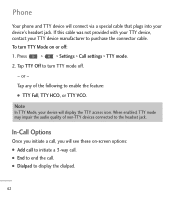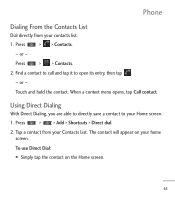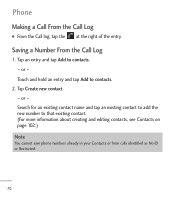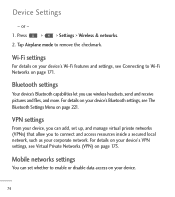LG LGL55C Support Question
Find answers below for this question about LG LGL55C.Need a LG LGL55C manual? We have 2 online manuals for this item!
Question posted by Cattar on December 27th, 2013
How To Add Songs To Your Lgl55c
The person who posted this question about this LG product did not include a detailed explanation. Please use the "Request More Information" button to the right if more details would help you to answer this question.
Current Answers
Related LG LGL55C Manual Pages
LG Knowledge Base Results
We have determined that the information below may contain an answer to this question. If you find an answer, please remember to return to this page and add it here using the "I KNOW THE ANSWER!" button above. It's that easy to earn points!-
Bluetooth Profiles - LG Consumer Knowledge Base
... can accomplish tasks. An example of phonebook access would be streaming songs stored on one enabled device to communicate with another compatible device. Headset (HSP) This profile allows the mobile phone a method to retrieve or browse image files from a mobile handset is pushed and pulled between devices. microSD tm Memory... -
Washing Machine: How can I save my preferred settings? - LG Consumer Knowledge Base
...Top -- DVD Player (Combo/Recorder) TV -- Plasma TV -- Optical Drives -- Excellent Very Good Good Fair Poor Add comment Washing Machine: How can I store a custom program? 1. CUSTOM PROGRAM (available on my LG washer? .../Dryer Combo Air Conditioner -- Network Storage Mobile Phones Computer Products -- French 3-Door -- LG Knowledge Base Search: -
What are DTMF tones? - LG Consumer Knowledge Base
..., but a different lower frequency. Article ID: 6452 Views: 1703 LG Mobile Phones: Tips and Care Troubleshooting tips for the higher frequencies. Each number on ...higher frequency. combined (hence the name "dual tone multi-frequency".) If viewing the phone keypad as a telephone answering machine. Mobile phone networks use and not for any specific model) o MENU o SETTINGS o DTMF...
Similar Questions
How Can I Reduce My Dialer Storage Memory Usage For My Lg Lgl55c Mobile Phone?
(Posted by Jana5262 8 years ago)
Instructions On How To Hook An Lgl55c Mobile Phone To Playstation 3 Using Usb
(Posted by jdfisas0 9 years ago)
How To Add Musc To Mobile Phone Vx9100 Answer Microsd
(Posted by Jaz1cana 9 years ago)
How Do I Add Songs
I want to add songs from I-tunes to my lgc395 phone and it says error when i hook up to computer and...
I want to add songs from I-tunes to my lgc395 phone and it says error when i hook up to computer and...
(Posted by mrphillip10 11 years ago)