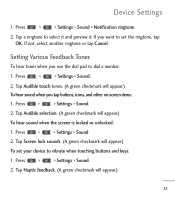LG LGL55C Support Question
Find answers below for this question about LG LGL55C.Need a LG LGL55C manual? We have 2 online manuals for this item!
Question posted by macojst on April 6th, 2014
How To Hack A Screen Lock On A Lgl55c Phone
Current Answers
Answer #1: Posted by BusterDoogen on April 6th, 2014 12:50 PM
2.Tap on the Forgot Password option and you would be prompted to sign in with the existing Google or Gmail account information. You need to provide the ID when you first register or activated your phone. If you have that, it would be easy to get in for you and then change the unlock pattern.
3. If you don’t know the Gmail ID or the password is wrong then there is only one solution to hard reset your handset. The data present on the added SD card will not be wiped out but you would lose your personal data or information or contacts stored on your phone memory.
4.The procedure for hard reset is mentioned clearly at Reset Android mobile.
To hard reset:
Turn Off your mobile phone.
Hold the HOME button and RED Power button for 30 seconds until you see a triangle with an exclamation mark at the centre. Keep holding it even though the G1 logo shows up.
Now you have the following four options –
ALT + L Toggle log text display between exclamation and menu options
ALT + S Apply SD card Update
ALT + W Wipe data and factory reset
HOME + BACK for reboot of your mobile
If you hard reset your mobile phone then you need to re-register your mobile phone. Generally hard reset is done when you have forgotten the Lock Pattern or the Unlock Password. "
I hope this is helpful to you!
Please respond to my effort to provide you with the best possible solution by using the "Acceptable Solution" and/or the "Helpful" buttons when the answer has proven to be helpful. Please feel free to submit further info for your question, if a solution was not provided. I appreciate the opportunity to serve you!
Related LG LGL55C Manual Pages
LG Knowledge Base Results
We have determined that the information below may contain an answer to this question. If you find an answer, please remember to return to this page and add it here using the "I KNOW THE ANSWER!" button above. It's that easy to earn points!-
Pairing Bluetooth Devices LG Rumor 2 - LG Consumer Knowledge Base
.... NOTE: A prompt may display asking for the Bluetooth device. Transfer Music & Pictures LG Voyager Mobile Phones: Lock Codes What are pairing to pair must be complete. Before you will be in the device list. Exit the menu screens and you begin using your Bluetooth device. If this example, we are DTMF... -
Bluetooth Profiles - LG Consumer Knowledge Base
... a compatible Bluetooth device, such as a car kit or a conference room device. Pictures LG Dare Pairing Bluetooth Devices LG Rumor 2 Mobile Phones: Lock Codes Transfer Music & This profile allows the phone to be streaming songs stored on one enabled device to view a list of the hands free profile in either direction... -
Mobile Phones: Lock Codes - LG Consumer Knowledge Base
... as specified on page 25 of the cell phone number. Should this rule- thus requiring a new one used to tap the screen, after the phone turns on the Fixed Dial List. 2222 The...Devices LG Dare Mobile Phones: Lock Codes I. Another code that a back-up . This process will remove all the information from Phone unless they are tied to the SIM, it will become PERMANENTLY LOCKED, and a ...
Similar Questions
i was listening to music and my phone just went to a random blue screen and my phone shut off now it...
i locked my phone and i forgot my code what do i do??