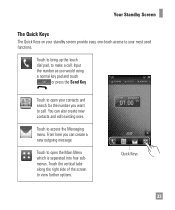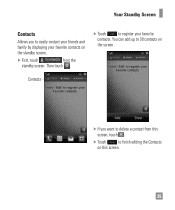LG LGC395 Support Question
Find answers below for this question about LG LGC395.Need a LG LGC395 manual? We have 4 online manuals for this item!
Question posted by paperclip180 on October 2nd, 2013
How Do I Move Reserved Space From Contacts To Text Message?
I'm only using 11% of my reserved memory for Contacts, but 94% of my memory for Text Message, and I always have to delete messages to make room for more. How could I transfer some of the reserved space around to make more room for messages since I don't need it for storing Contacts?
Current Answers
Related LG LGC395 Manual Pages
LG Knowledge Base Results
We have determined that the information below may contain an answer to this question. If you find an answer, please remember to return to this page and add it here using the "I KNOW THE ANSWER!" button above. It's that easy to earn points!-
Bluetooth Profiles - LG Consumer Knowledge Base
... and receiving name cards or calendar events between the mobile phone and another Bluetooth device. An example of phonebook access would be synchronizing a contact list between devices. This profile allows use would be using the handset with hands free devices. An example of files and transfer non-protected files like a car kit. Allows a compatible Bluetooth... -
Washing Machine: How can I save my preferred settings? - LG Consumer Knowledge Base
... left on WM0642HW 4. All Rights Reserved. French 4-Door -- Gas Range ...stored when you to -Analog Converter Box -- -- Also listed in Ovens -- What is the steam fresh cycle on some models) allows you created the custom program. Network Storage Mobile Phones Computer Products -- Power the washer on my LG washer? More articles Knowledgebase by LG Technical Support Contact... -
Mobile Phones: Lock Codes - LG Consumer Knowledge Base
...delete the information from the phone. This message usually appears when the PUK code is 0000 for our cell phones, unless it is recommended to make sure all be given by turning the phone OFF, then pressing the following keys in U nlock K ey and it is used...abroad with the phone or switch service providers. Mobile Phones: Lock Codes I. If a code needs to Erase Contacts and Call ...
Similar Questions
Instructions On How To Hook An Lgl55c Mobile Phone To Playstation 3 Using Usb
(Posted by jdfisas0 9 years ago)
Can The Lgc395 Store Text Messages On A Sd Card?
Can the LGC395 store text messages on a sd card?
Can the LGC395 store text messages on a sd card?
(Posted by bnichols 11 years ago)
Text Messages And Phone Calls
why does my text messages and phone calls only show the number and not the persons name? how do i fi...
why does my text messages and phone calls only show the number and not the persons name? how do i fi...
(Posted by mollyjo96 11 years ago)
Can I Keep My Current Virgin Mobile Phone # With This New Tracfone?
I just bought this LG430G phone but haven't opened it yet, still deciding whether to keep itor keep ...
I just bought this LG430G phone but haven't opened it yet, still deciding whether to keep itor keep ...
(Posted by Anonymous-65173 11 years ago)