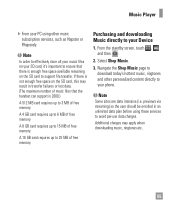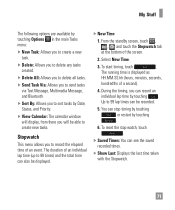LG LGC395 Support Question
Find answers below for this question about LG LGC395.Need a LG LGC395 manual? We have 4 online manuals for this item!
Question posted by bnichols on July 31st, 2012
Can The Lgc395 Store Text Messages On A Sd Card?
Can the LGC395 store text messages on a sd card?
Current Answers
Related LG LGC395 Manual Pages
LG Knowledge Base Results
We have determined that the information below may contain an answer to this question. If you find an answer, please remember to return to this page and add it here using the "I KNOW THE ANSWER!" button above. It's that easy to earn points!-
Bluetooth Profiles - LG Consumer Knowledge Base
...allows an enabled device to send text and images to be sending and receiving name cards or calendar events between the mobile phone and another Bluetooth device. Allows a compatible...stored on a Micro SD memory card inside the LG phone to retrieve or browse image files from a mobile handset is able to an LG bluetooth stereo headset (HBS-250). A phone... -
Chocolate Touch (VX8575) Back Cover Removal and Installation - LG Consumer Knowledge Base
...the back cover 1. Make sure that the power to the phone has been turned off before you can install the battery and micro SD card on the battery cover are DTMF tones? Para quitar la carcasa... to remove. Align the battery cover slightly lower than the top edge of the phone. / Mobile Phones Chocolate Touch (VX8575) Back Cover Removal and Installation You will need to remove the... -
Mobile Phones: Lock Codes - LG Consumer Knowledge Base
... incorrectly 10 times in U nlock K ey and it - GSM Mobile Phones: The Security Code is recommended to be contacted to have access to Erase Contacts from the PHONE memory). This process will become PERMANENTLY LOCKED, and a new SIM Card must be requested from the phone. stands for a PUK code (read further below). and since we...
Similar Questions
Storage Information Needed, To Store Apps To Sd Card
I have added a few apps that I wanted to be stored to the sd card but I am not sure how to do this, ...
I have added a few apps that I wanted to be stored to the sd card but I am not sure how to do this, ...
(Posted by bbb123bbb1 8 years ago)
Unable To Text Messages From My Lgc395 Cell Phone
I can receive text messages, but am not able to send text messages.
I can receive text messages, but am not able to send text messages.
(Posted by mercama1 10 years ago)
Text Messages And Phone Calls
why does my text messages and phone calls only show the number and not the persons name? how do i fi...
why does my text messages and phone calls only show the number and not the persons name? how do i fi...
(Posted by mollyjo96 11 years ago)