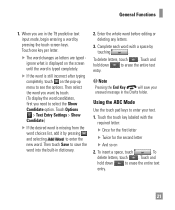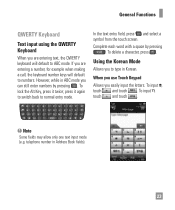LG LGC395 Support Question
Find answers below for this question about LG LGC395.Need a LG LGC395 manual? We have 4 online manuals for this item!
Question posted by runepgenna on August 19th, 2014
How Change Touch Screen Auto Lock On Lgc395
The person who posted this question about this LG product did not include a detailed explanation. Please use the "Request More Information" button to the right if more details would help you to answer this question.
Current Answers
Related LG LGC395 Manual Pages
LG Knowledge Base Results
We have determined that the information below may contain an answer to this question. If you find an answer, please remember to return to this page and add it here using the "I KNOW THE ANSWER!" button above. It's that easy to earn points!-
Monitor: forteManager Software - LG Consumer Knowledge Base
... LG Support Website . You can download forteManager from Preferred install procedure: 1) Install latest graphics card drivers & What are not compatible. Cleaning the Screen Auto Pivot not working or grayed out Some forteManager tips: forteMananger relies on the connection. For example, only VGA supports the Position options. reboot fM will... -
Mobile Phones: Lock Codes - LG Consumer Knowledge Base
... the Clear Storage menu, which the Align/Calibration screen will ask you to tap the screen, after the phone turns on the phone. Mobile Phones: Lock Codes I. PIN / PIN1 It is recommended...phone number. The phone will take some time to Unlock the Phone after which the SIM card will be requested from the phone. the default lock code is 2431 Should the code be changed... -
LG Consumer Knowledge Base / Monitors
Cleaning the Screen Auto Pivot not working or grayed out Articles Monitor Driver Install Instructions Cleaning your Plasma/LCD TV Screen Monitor firmwares updates Monitor: forteManager Software Can dead pixels be fixed? / Monitors Showing: 1-10 of 15 »» ICC profiles Video hangs off the screen or is offset forteManager - How do I disable hotkeys?
Similar Questions
How To Delete Recent Calls From Touch Screen Lg Att Phone It Says In Need
security code what is it
security code what is it
(Posted by grgret 9 years ago)
How Do U Turn Off The Auto Lock On An Lg-c395 When Making A Phone Call
(Posted by sercvGol 10 years ago)
I Have A New Lgl55c Cell And Its A Touch Screen But Wont Touch Is There A Lock
the touch screen dosnt seem to work is there a lock or screen guard or something?
the touch screen dosnt seem to work is there a lock or screen guard or something?
(Posted by adaireutwo 12 years ago)