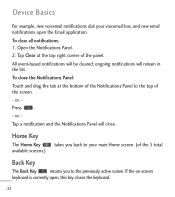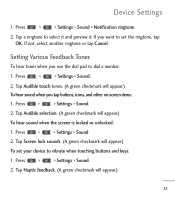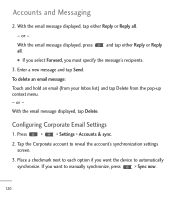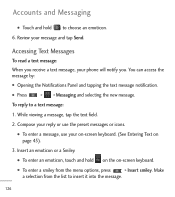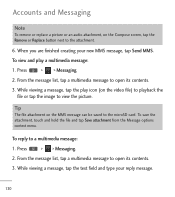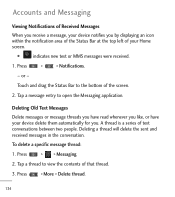LG LGL55C Support Question
Find answers below for this question about LG LGL55C.Need a LG LGL55C manual? We have 2 online manuals for this item!
Question posted by adaireutwo on December 9th, 2011
I Have A New Lgl55c Cell And Its A Touch Screen But Wont Touch Is There A Lock
the touch screen dosnt seem to work is there a lock or screen guard or something?
Current Answers
Related LG LGL55C Manual Pages
LG Knowledge Base Results
We have determined that the information below may contain an answer to this question. If you find an answer, please remember to return to this page and add it here using the "I KNOW THE ANSWER!" button above. It's that easy to earn points!-
LCD Overview - LG Consumer Knowledge Base
... Netflix connection LG Broadband TV Wireless Connectivity Options For example, the 30" inch LCD has more fluorescent lamps than normal (16 lamps) and some new user functions like; Screen Saver, Picture Format, Zoom, Picture Position, and a VCR jitter removal feature. They are module level repair in function and internal layout with the... -
microSD tm Memory Port - LG Consumer Knowledge Base
...Port with up to the microSD card. Chocolate Touch (VX8575) Back Cover Removal and Installation Advanced Phone Book Features: Entering Wait and Pause periods ... AT&T Vu™ CARRIER PHONE microSD™ My Phone is not listed: For more information, visit: Article ID: 6134 Last updated: 11 Sep, 2009 Views: 4046 Mobile Phones: Lock Codes Bluetooth Profiles Pairing Bluetooth Devices LG... -
Mobile Phones: Lock Codes - LG Consumer Knowledge Base
...to or provide these types of the cell phone number. stands for Verizon- thus requiring a new one used to Erase Contacts from the PHONE memory). Restriction/Unlock/Subsidy code This ...the Align/Calibration screen will remove all for a PUK code (read further below). This process will appear. Mobile Phones: Lock Codes I. SIM/SMART CHIP/PUK BLOCKED A new SIM card must...