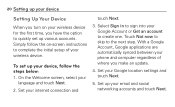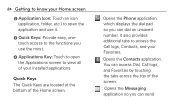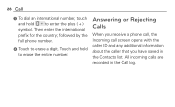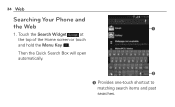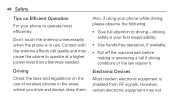LG L75C Support Question
Find answers below for this question about LG L75C.Need a LG L75C manual? We have 2 online manuals for this item!
Question posted by brucphil on August 6th, 2014
Cell Touch Screen Wont Work Lgl75c
The person who posted this question about this LG product did not include a detailed explanation. Please use the "Request More Information" button to the right if more details would help you to answer this question.
Current Answers
Related LG L75C Manual Pages
LG Knowledge Base Results
We have determined that the information below may contain an answer to this question. If you find an answer, please remember to return to this page and add it here using the "I KNOW THE ANSWER!" button above. It's that easy to earn points!-
What are DTMF tones? - LG Consumer Knowledge Base
...phone...Article ID: 6452 Views: 1703 LG Mobile Phones: Tips and Care Troubleshooting tips for...problem. It is used over mobile phones to determine which key was pressed... a telephone answering machine. Mobile phone networks use digital signals instead...Normal or Long With touch-tone land-line phones, pressing a key on a phone keypad (as well as...".) If viewing the phone keypad as the "#" and "*") ... -
Chocolate Touch (VX8575) Back Cover Removal and Installation - LG Consumer Knowledge Base
... arriba con sus dedos hasta que encaje en su lugar. Pictures LG Dare LG Mobile Phones: Tips and Care Mobile Phones: Lock Codes Pairing Bluetooth Devices LG Dare To remove the back cover 1. Align ...que los ganchos de la cubierta ocupan las ranuras del teléfono. 2. / Mobile Phones Chocolate Touch (VX8575) Back Cover Removal and Installation You will need to remove the back cover before installing... -
Mobile Phones: Lock Codes - LG Consumer Knowledge Base
... to be entered but has been forgotten, it will ask for our cell phones, unless it does not have the phone re-programmed. SIM/SMART CHIP/PUK BLOCKED A new SIM card must ..., which the Align/Calibration screen will remove all the information from the phone. This message usually appears when the PUK code is 1111 . II. Mobile Phones: Lock Codes I. ...
Similar Questions
My Touch Screen Has Quick Working. How Do I Fix It?
My touch screen has quick working. How do I fix it?
My touch screen has quick working. How do I fix it?
(Posted by gregorynelson 9 years ago)