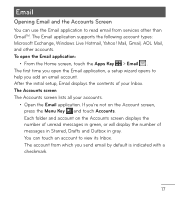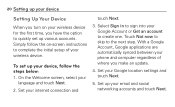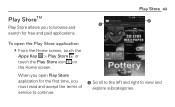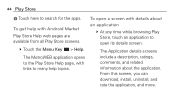LG L75C Support Question
Find answers below for this question about LG L75C.Need a LG L75C manual? We have 2 online manuals for this item!
Question posted by pcorral on September 18th, 2014
Android Touch Screen Isn't Working Right
The person who posted this question about this LG product did not include a detailed explanation. Please use the "Request More Information" button to the right if more details would help you to answer this question.
Current Answers
Answer #1: Posted by TommyKervz on September 18th, 2014 1:30 PM
follow the instructions below to troubleshoot your phone
Related LG L75C Manual Pages
LG Knowledge Base Results
We have determined that the information below may contain an answer to this question. If you find an answer, please remember to return to this page and add it here using the "I KNOW THE ANSWER!" button above. It's that easy to earn points!-
Washing Machine: How can I save my preferred settings? - LG Consumer Knowledge Base
...wash cycle for a cycle, and then recall them at the touch of a button. What is auto load weight ...Search: LCD TV -- Network Storage Mobile Phones Computer Products -- It allows you created the custom program. Set...do I use . What are the power requirements for 3 seconds. All Rights Reserved. How do I store a custom program? 1. Also listed in ... -
What is EasySetPackage? - LG Consumer Knowledge Base
...Right... screen. reboot 2) Install latest monitor driver 3) Install Easy Set Package & automatically tiles windows to each side of the screen when...Cinema Mode, you let off the mouse button, the surrounding screen will notice the cursor changes. Cinema Mode allows you open them...monitor in the notification area of the screen. They can be accessed from the monitor icon in order to... -
Chocolate Touch (VX8575) Back Cover Removal and Installation - LG Consumer Knowledge Base
... de la batería un poco bajo el lateral superior del teléfono. Article ID: 6454 Views: 1085 What are placed in the phones slots. 2. / Mobile Phones Chocolate Touch (VX8575) Back Cover Removal and Installation You will need to remove the back cover before installing or replacing the battery. Align the battery cover...
Similar Questions
How Do U Fix Home Screen Icons On Lgl75c Touch Screen Straight Talk Phone
(Posted by olegZlis 9 years ago)
My Touch Screen Has Quick Working. How Do I Fix It?
My touch screen has quick working. How do I fix it?
My touch screen has quick working. How do I fix it?
(Posted by gregorynelson 9 years ago)
My Lgl55c Android Touch Screen Not Working But Slide Out Keyboard Does How Do I
fix it
fix it
(Posted by lojstone 10 years ago)