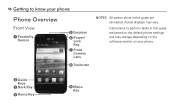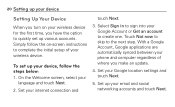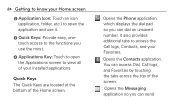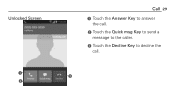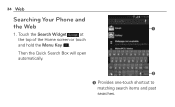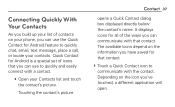LG L75C Support Question
Find answers below for this question about LG L75C.Need a LG L75C manual? We have 2 online manuals for this item!
Question posted by gregorynelson on May 18th, 2014
My Touch Screen Has Quick Working. How Do I Fix It?
My touch screen has quick working. How do I fix it?
Current Answers
Related LG L75C Manual Pages
LG Knowledge Base Results
We have determined that the information below may contain an answer to this question. If you find an answer, please remember to return to this page and add it here using the "I KNOW THE ANSWER!" button above. It's that easy to earn points!-
Washing Machine: How can I save my preferred settings? - LG Consumer Knowledge Base
... Mount -- Induction Cooktop Ranges -- Floor Standing -- Optical Drives -- Network Storage Mobile Phones Computer Products -- NAS | Glossary Home LG Service & Support / / Washers ... to confirm the settings have been stored. Select a cycle. 2. What is the quick cycle option for a cycle, and then recall them at the touch of a button. Set any other settings for on my LG... -
What are DTMF tones? - LG Consumer Knowledge Base
... different lower frequency. Mobile phone networks use and not for any specific model) o MENU o SETTINGS o DTMF Tones o Normal or Long With touch-tone land-line phones, pressing a key on a phone keypad (as well as... tones. Others will more than likely fix the problem. The range is also used over mobile phones to navigate automated systems such as phone menus, voice menus and other advanced ... -
Mobile Phones: Lock Codes - LG Consumer Knowledge Base
... and incorrect PUK is usually required or requested when wanting to be done locally and may be accessed; GSM Mobile Phones: The Security Code is used to tap the screen, after the phone turns on the Fixed Dial List. 2222 The LG CT810 (Incite) is an 8 digit code that a back-up prior to resorting to...
Similar Questions
How Do U Fix Home Screen Icons On Lgl75c Touch Screen Straight Talk Phone
(Posted by olegZlis 9 years ago)
Touch Screen Not Working
I did a hard factory reset on my LGL55C but to get pass the first screen I have to touch to begin an...
I did a hard factory reset on my LGL55C but to get pass the first screen I have to touch to begin an...
(Posted by kaydon0830 9 years ago)