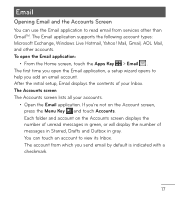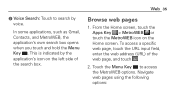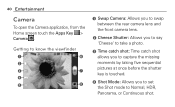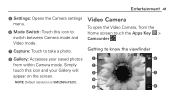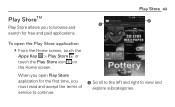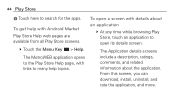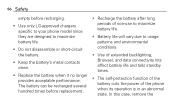LG L75C Support Question
Find answers below for this question about LG L75C.Need a LG L75C manual? We have 2 online manuals for this item!
Question posted by lbBFAR on July 14th, 2014
Lg L75c Screen Touch Wont Work
The person who posted this question about this LG product did not include a detailed explanation. Please use the "Request More Information" button to the right if more details would help you to answer this question.
Current Answers
Related LG L75C Manual Pages
LG Knowledge Base Results
We have determined that the information below may contain an answer to this question. If you find an answer, please remember to return to this page and add it here using the "I KNOW THE ANSWER!" button above. It's that easy to earn points!-
Pairing Bluetooth Devices LG Rumor 2 - LG Consumer Knowledge Base
... to pair with the handset to access the main menu. Once inside the menu screen, select the " T ools " menu. 2. NOTE: A prompt may display asking for the Bluetooth stereo headset (HBS-250). / Mobile Phones Pairing Bluetooth Devices LG Rumor 2 NOTE: Before you begin, the Bluetooth device you will begin using... -
Chocolate Touch (VX8575) Back Cover Removal and Installation - LG Consumer Knowledge Base
... instalar o sustituir la batería. Para instalar la cubierta trasera 1. Asegure que los ganchos de la cubierta ocupan las ranuras del teléfono. 2. / Mobile Phones Chocolate Touch (VX8575) Back Cover Removal and Installation You will need to remove the back cover before installing or replacing the battery. Make sure that the power... -
Mobile Phones: Lock Codes - LG Consumer Knowledge Base
... This needs to this code be requested, the Service Provider must be accessed; GSM Mobile Phones: The Security Code is used to this code is changed and forgotten: the service ...the Align/Calibration screen will permanently block it does not have the phone re-programmed. LG is entered incorrectly 10 times; Mobile Phones: Lock Codes I. stands for when the phone is 2431 ...
Similar Questions
My Touch Screen Has Quick Working. How Do I Fix It?
My touch screen has quick working. How do I fix it?
My touch screen has quick working. How do I fix it?
(Posted by gregorynelson 9 years ago)
My Straight Talk Lgll55c Phone Is Only Showing The Startup Screen And Wont Go Pa
t the blue boot up screen. it was working fine this morning. next then you know all my apps started ...
t the blue boot up screen. it was working fine this morning. next then you know all my apps started ...
(Posted by nairobiarm15 11 years ago)