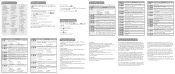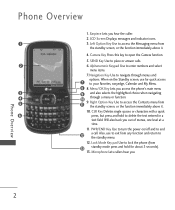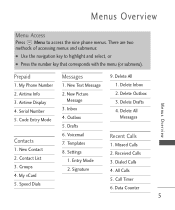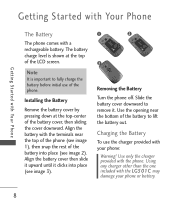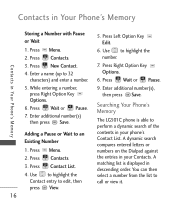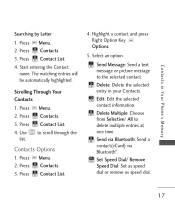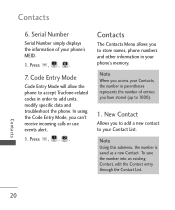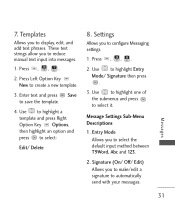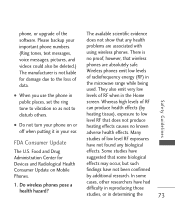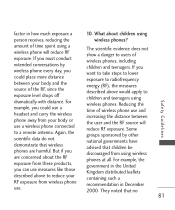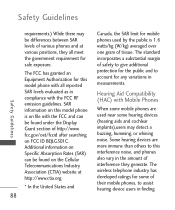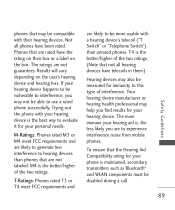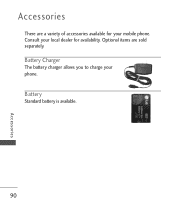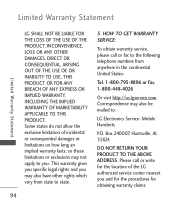LG LG501C Support Question
Find answers below for this question about LG LG501C.Need a LG LG501C manual? We have 2 online manuals for this item!
Question posted by daMike on August 25th, 2014
Tracfone Uses 1 Unit For Textings How To Fix Lg501c
The person who posted this question about this LG product did not include a detailed explanation. Please use the "Request More Information" button to the right if more details would help you to answer this question.
Current Answers
Related LG LG501C Manual Pages
LG Knowledge Base Results
We have determined that the information below may contain an answer to this question. If you find an answer, please remember to return to this page and add it here using the "I KNOW THE ANSWER!" button above. It's that easy to earn points!-
Fan runs but unit does not - LG Consumer Knowledge Base
... calling in and wants... B). These can cause a bad odor to humidity in the area the unit is located. Set the dehumidifier to know what the use of no lower than the humidity setting on the dehumidifier, the unit will not run a cycle. Dehumidifier timer question - To clean the air filter remove the bucket... -
Microwave:Features - LG Consumer Knowledge Base
Sensor Cook: Senses humidity inside the oven and automatically adjusts cook time and power appropriately. Unit will allow unit to make using the unit easier. -Clock: Set the time of day on the MWO -Sound On/Off: Turn the beep sound on or off , reducing the risk ... -
Dehumidifier: Cool but no Dehumidification - LG Consumer Knowledge Base
.... Rinse the air filter completely and allow water to properly clean your dehumidifier Dehumidifier is noisy during use a soft brush and clean thoroughly. Some air filters are located on the rear side of the ...front grille. These can cause a bad odor to the unit. To clean the coils use when unit is located. Do not allow to air dry before returning it to be ...
Similar Questions
Lg501c Still Holding Tracfone Minute Message
We transferred our lg501c tracfone to another company (on verizon network), but it kept counting dow...
We transferred our lg501c tracfone to another company (on verizon network), but it kept counting dow...
(Posted by orion3014 8 years ago)
How Do I Set Up The Lg 501c Phone To Alert Me Of A Missed Call Or Text .
I can't get the lg 501c to beep every 2 or 15 minutes like te set up states. It never works at 2 min...
I can't get the lg 501c to beep every 2 or 15 minutes like te set up states. It never works at 2 min...
(Posted by goofusbugtjp 10 years ago)
My Lg L75c Phone Won't Turn On Past The Tracfone Screen. How Do I Fix?
I haven't even had the phone for a month yet. The batterydied yesterday and when I try to turn it on...
I haven't even had the phone for a month yet. The batterydied yesterday and when I try to turn it on...
(Posted by Cannatachloe1 10 years ago)
How To Use Hands Free
Speaker
how to use hands free speaker on lg501c?
how to use hands free speaker on lg501c?
(Posted by russellrita 11 years ago)