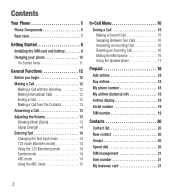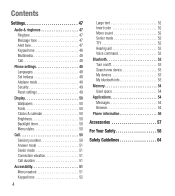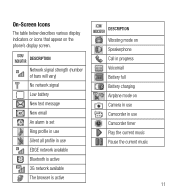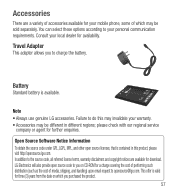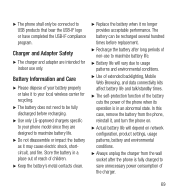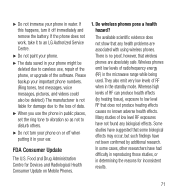LG LG441G Support Question
Find answers below for this question about LG LG441G.Need a LG LG441G manual? We have 1 online manual for this item!
Question posted by GWBO on May 11th, 2016
Bluetooth Connection Problem
I have two LG441G phones. I can make a pairing with my first phone and my car radio without any problem. I go through the following steps: I run the add-phone app on the dashboard screen. It shows me the Bluetooth name and other info then goes into a wait state.I perform a Bluetooth device search on the phone. After a few seconds, the phone displays the Bluetooth device that was found.I click the Add function on the phone. The phone then prompts me to verify that this is the correct device. I select Yes, and the pairing is made.I go through the same steps with the second phone, but after I click the Add function, the phone never prompts for a verify. Instead, it displays a "Passcode mismatch" message. I deleted the first phone from the car radio and tried pairing the second phone several times with the same results. Am I missing something?Thank you.
Current Answers
Related LG LG441G Manual Pages
LG Knowledge Base Results
We have determined that the information below may contain an answer to this question. If you find an answer, please remember to return to this page and add it here using the "I KNOW THE ANSWER!" button above. It's that easy to earn points!-
HDTV-Gaming-Lag - LG Consumer Knowledge Base
.... A key first step is truly safe. Paging through your best bet for the same reasons, which a half-second delay would be scaled to the PS3's 1080p. Many HDTVs have the problem solved. The 360's...stated plans to add Game Modes or faster scaling technology to 720p output. If your Xbox 360 to their minds was DVD and TV signals, cases in terms of laggy LCDs and plasma displays... -
Pairing Bluetooth Devices LG Rumor 2 - LG Consumer Knowledge Base
... access the main menu. Once inside the menu screen, select the " T ools " menu. 2. detailed directions on the keypad to LG Bluetooth stereo speakers (MSB-100). 4. microSD tm Memory Port Advanced Phone Book Features: Entering Wait and Pause periods Press / Mobile Phones Pairing Bluetooth Devices LG Rumor 2 NOTE: Once found, it will be in the... -
Transfer Music & Pictures LG Dare - LG Consumer Knowledge Base
... disk window appears, select 'Open folder to the next step. 4. Tap Menu>Settings/Tools>Tools>USB...phone with the gold contacts facing down. 2.Connect your phone to your phone). Article ID: 6131 Last updated: 23 Jun, 2009 Views: 10827 Also read Pairing Bluetooth Devices LG Dare Transfer Music & Pictures LG Voyager Mobile Phones: Lock Codes Troubleshooting tips for the Bluetooth...
Similar Questions
I Meant To Copy Certain Pages Off The Internet, Not The Phone. How About
That-does It Change The Answer? And What Is Mms?
That-does It Change The Answer? And What Is Mms?
(Posted by dnelsonsr 7 years ago)
E Mailing Pictures From Lg Flip Phone Model Lg441g Trac Phone.
Thank You For That Info Buster, But Please, What Is An Mms? God How I Hateabreviations. Society Is G...
Thank You For That Info Buster, But Please, What Is An Mms? God How I Hateabreviations. Society Is G...
(Posted by dnelsonsr 7 years ago)
How To Unlock Sim Card Code-1
I gave a tracfone lg440g How to unlock sim code for Pakistan help me and u have unlock code so pls g...
I gave a tracfone lg440g How to unlock sim code for Pakistan help me and u have unlock code so pls g...
(Posted by Zkr123jayho 7 years ago)
How To Rest Factory Settings On My Lg Gs170 Mobile Phone
how to rest factory settings on my LG GS170 mobile phone
how to rest factory settings on my LG GS170 mobile phone
(Posted by matbie20 9 years ago)
Can I Keep My Current Virgin Mobile Phone # With This New Tracfone?
I just bought this LG430G phone but haven't opened it yet, still deciding whether to keep itor keep ...
I just bought this LG430G phone but haven't opened it yet, still deciding whether to keep itor keep ...
(Posted by Anonymous-65173 11 years ago)