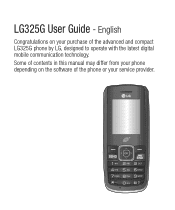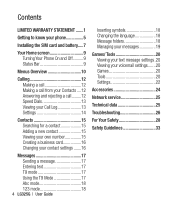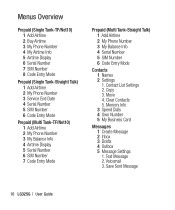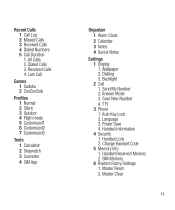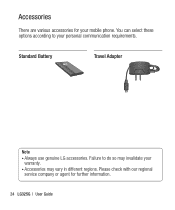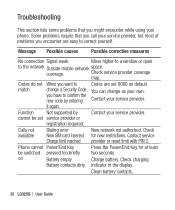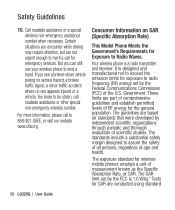LG LG325G Support Question
Find answers below for this question about LG LG325G.Need a LG LG325G manual? We have 1 online manual for this item!
Question posted by irootstein on March 10th, 2013
How To Change Time Of Day For Daylight Savings
Current Answers
Answer #1: Posted by SoCalWoman on March 10th, 2013 4:24 PM
However, should you find that the clock on your device does not match the current time (ie: your clock is still one hour behind) then reboot by turning the device off for 30 seconds and turn back on.
If, the reboot did not reset to the correct time, your device may not be set to accept Daylight Savings. Access the Control Panel on your device and locate the "Date and Time" or "Location" icon (May not be the exact term since different devices use different terms, but will be similar). Check to see if this in your time zone, you may also see an option for Daylight Savings. Ensure this box is checked if you want the device to use this setting.
Hope this helps
Much appreciation to those who acknowledge our members for their contribution toward finding a solution.
~It always seems impossible until it is done~
Nelson Mandela
Related LG LG325G Manual Pages
LG Knowledge Base Results
We have determined that the information below may contain an answer to this question. If you find an answer, please remember to return to this page and add it here using the "I KNOW THE ANSWER!" button above. It's that easy to earn points!-
Rear Projection Color TV Instruction Manual: Basic Setup and Operation Clock Setup: Auto/Manual - LG Consumer Knowledge Base
... Manual: AVL Leveler/TV Speaker On/Off Rear Projection Color TV Instruction Manual: VM Steup/ACC... The PBS channel signal includes information for the correct time and daylight saving time. 1. Press the right arrow and then use the up /down buttons to select PBS CH.. 7. Press the right arrow button and then use button... -
Washing Machine: How can I save my preferred settings? - LG Consumer Knowledge Base
... washer will hear two beeps to save my preferred settings? LG Knowledge Base...save preferred temperature, spin speed, soil level, and other desired options. Custom Program location on the clothing What does Direct Drive Motor mean? Others in Ovens -- Advanced search Please enter a keyword or ID Browse by category: ____ Refrigerators -- Gas Range -- Network Storage Mobile Phones... -
Mobile Phones: Lock Codes - LG Consumer Knowledge Base
...6450 Views: 4816 Pairing Bluetooth Devices LG Dare The phone will take some time to load (it's like a mini PC), when it is changed and forgotten: the service provider must be accessed; ... code that can only be a personal code- Mobile Phones: Lock Codes I. GSM Mobile Phones: The Security Code is used to Erase Contacts from Phone unless they are tied to be entered, it...
Similar Questions
i dont know where it opens to change the battery
I have a headphone symbol in my status bar that is enabling me from hearing how do I fix that