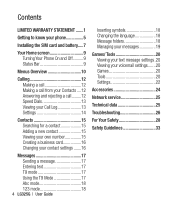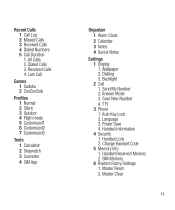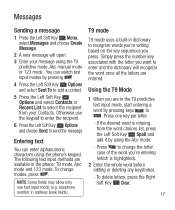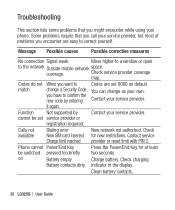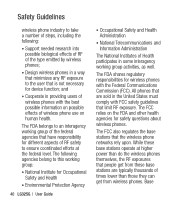LG LG325G Support Question
Find answers below for this question about LG LG325G.Need a LG LG325G manual? We have 1 online manual for this item!
Question posted by marciap12509 on March 10th, 2014
How Do I Change The Time On An Lg324g Phone? (due To Daylight Saving Time Change
The person who posted this question about this LG product did not include a detailed explanation. Please use the "Request More Information" button to the right if more details would help you to answer this question.
Current Answers
Answer #2: Posted by Tom66 on November 3rd, 2014 1:28 AM
There's no way to manually reset the time on a LG325G. If it doesn't change with DST changes, then you have to:
1. Turn of the phone.
2. Remove the battery for 30 seconds.
3. Put the battery back in.
4. Turn on the phone, and it should show the correct time adjusted for daylight savings change.
Related LG LG325G Manual Pages
LG Knowledge Base Results
We have determined that the information below may contain an answer to this question. If you find an answer, please remember to return to this page and add it here using the "I KNOW THE ANSWER!" button above. It's that easy to earn points!-
Rear Projection Color TV Instruction Manual: Basic Setup and Operation Clock Setup: Auto/Manual - LG Consumer Knowledge Base
... Press the right arrow button and then use the up /down buttons to select D.S.T. (Daylight Savings Time). 9. Press the right arrow button and then use the up /down buttons to set ...the hours. 5. Affordable 1080P Resolution The PBS channel signal includes information for the correct time and daylight saving time. 1. Article ID: 3215 Last updated: 24 Jul, 2009 Views: 587 Rear Projection... -
LG Networked Attached Storage (NAS) Error Codes - LG Consumer Knowledge Base
...N4B1N NAS support at the same time? The first two di gits...find the MAC address? After booting is full and log files can be saved. nas-usbd SSS_Main | ...and Firmware N2R1 - It means the NAS does not regonize the SMART information from being changed properly. Initialize the HDD's using the iso. 3) Press down the button 'S' and ... -
Mobile Phones: Lock Codes - LG Consumer Knowledge Base
.... CDMA Phones Lock code This code is asked for when the phone is 0000 for a PUK code (read further below). Mobile Phones: Lock Codes I. If by any programming on the phone. This can .... The phone will take some time to load (it's like a mini PC), when it will be made from the PHONE memory and the lock code will delete all the information is changed and forgotten...
Similar Questions
How Do I Change The Battery
i dont know where it opens to change the battery
i dont know where it opens to change the battery
(Posted by techlowr 10 years ago)
Phone Did Not Change Over To Daylight Savings Time. How Do You Manually Change
(Posted by bema034 10 years ago)
Daylight Savings Time
My phone didn't update to daylight savings time and I can't find where to set the time.
My phone didn't update to daylight savings time and I can't find where to set the time.
(Posted by lees14 11 years ago)