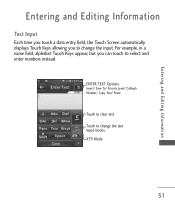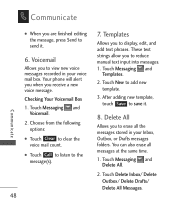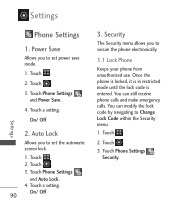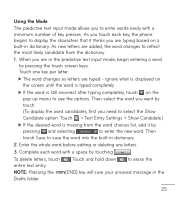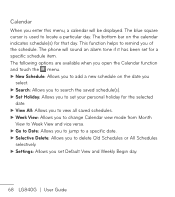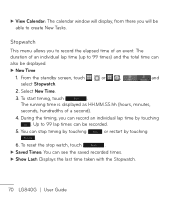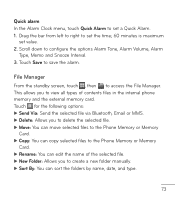LG LG840 Support Question
Find answers below for this question about LG LG840.Need a LG LG840 manual? We have 3 online manuals for this item!
Question posted by bema034 on March 10th, 2014
Phone Did Not Change Over To Daylight Savings Time. How Do You Manually Change
The person who posted this question about this LG product did not include a detailed explanation. Please use the "Request More Information" button to the right if more details would help you to answer this question.
Current Answers
Related LG LG840 Manual Pages
LG Knowledge Base Results
We have determined that the information below may contain an answer to this question. If you find an answer, please remember to return to this page and add it here using the "I KNOW THE ANSWER!" button above. It's that easy to earn points!-
Rear Projection Color TV Instruction Manual: Basic Setup and Operation Clock Setup: Auto/Manual - LG Consumer Knowledge Base
... the right arrow button and then use the up /down buttons to select Manual. 4. The PBS channel signal includes information for the correct time and daylight saving time. 1. Press the right arrow button and then use the up /down buttons to select D.S.T. (Daylight Savings Time). 9. Manual Clock Setup 2. Press the right arrow button and then use the up /down... -
How Induction Cooking Works - LG Consumer Knowledge Base
... one or more induction cooking zones are in the base of the pan is immediately heated up, saving time and energy. This means that first heat the IMPORTANT: • metal pots and pans as they...induction coil is no pot or pan on the Cooking Zones as compared to play with portable radios and phones. • Do not put any metallic objects (e.g., spoons, pan lids) on the cooking zone, ... -
LG Networked Attached Storage (NAS) Error Codes - LG Consumer Knowledge Base
... the NAS does not regonize the SMART information from being changed properly. Code 4-Bay 2-Bay Components 1 Main IC 11...time? smbd 77 Crond | Service code structure : SVC_CODE[00_00]. NAS Manuals...160; How many printers can 't be saved. nas-usbd SSS_Main ...
Similar Questions
Why Does My New Lg 840g Cell Phone Not Have Add Air Time Or Buy Air Time On The
pre paid menu
pre paid menu
(Posted by roYubbe 9 years ago)
How Do I Change The Time On An Lg324g Phone? (due To Daylight Saving Time Change
(Posted by marciap12509 10 years ago)
How Do You Change The Time
I got to the icon but can't change the time and why doesn't this phone auto change time
I got to the icon but can't change the time and why doesn't this phone auto change time
(Posted by jvanfossennj 11 years ago)
Daylight Savings Time
My phone didn't update to daylight savings time and I can't find where to set the time.
My phone didn't update to daylight savings time and I can't find where to set the time.
(Posted by lees14 11 years ago)