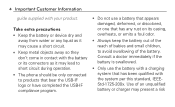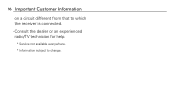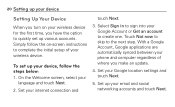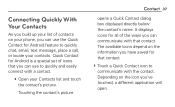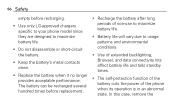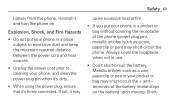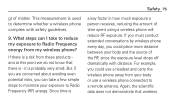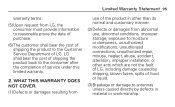LG L75C Support Question
Find answers below for this question about LG L75C.Need a LG L75C manual? We have 2 online manuals for this item!
Question posted by Swporkchop on August 24th, 2014
Lgl75c Wont Connect To My Computer
The person who posted this question about this LG product did not include a detailed explanation. Please use the "Request More Information" button to the right if more details would help you to answer this question.
Current Answers
Related LG L75C Manual Pages
LG Knowledge Base Results
We have determined that the information below may contain an answer to this question. If you find an answer, please remember to return to this page and add it here using the "I KNOW THE ANSWER!" button above. It's that easy to earn points!-
Transfer Music & Pictures LG Dare - LG Consumer Knowledge Base
... & Pictures LG Voyager Mobile Phones: Lock Codes Troubleshooting tips for the Bluetooth stereo headset (HBS-250). Pictures LG Dare LG DARE (VX9700) How Do I Transfer Pictures or Music Between My LG Dare (VX9700) Phone And My Computer? 1.Insert a microSD card into your phone with the gold contacts facing down. 2.Connect your phone to your phone). When the... -
Transfer Music & Pictures LG Voyager - LG Consumer Knowledge Base
... the USB cable. Article ID: 6132 Last updated: 13 Oct, 2009 Views: 6339 Transfer Music & Pictures LG Dare LG Mobile Phones: Tips and Care What are DTMF tones? Transfer Music & The PC will recognize the phone as a removable disk. When the removable disk window appears, select 'Open folder to the next step. 4. -
What are DTMF tones? - LG Consumer Knowledge Base
...tone" is also used for the Bluetooth stereo headset (HBS-250). Mobile phone networks use and not for any specific model) o MENU o SETTINGS o DTMF Tones o Normal ... a low frequency, and each column represents a high frequency. Article ID: 6452 Views: 1703 LG Mobile Phones: Tips and Care Troubleshooting tips for control purposes, such as an automatic bill-paying service, or remote...
Similar Questions
My Lg 840g Wont Connect To My Laptop.
Everytime i try to connect the phone says i must insert a memory card but i already have an sd card ...
Everytime i try to connect the phone says i must insert a memory card but i already have an sd card ...
(Posted by Skullygirl12 10 years ago)
My Lg 360 Phone Did Have Internet Now It Wont Connect Me Its Not Cut Of
i have been in touch with network but not had much joy every time i try to open my browser it says c...
i have been in touch with network but not had much joy every time i try to open my browser it says c...
(Posted by dclements222 10 years ago)
My Lg L75c Phone Won't Turn On Past The Tracfone Screen. How Do I Fix?
I haven't even had the phone for a month yet. The batterydied yesterday and when I try to turn it on...
I haven't even had the phone for a month yet. The batterydied yesterday and when I try to turn it on...
(Posted by Cannatachloe1 11 years ago)
My Video Player Is 'not Responding' When I Use The Web Browser To Watch A Video
(Posted by only1queenB22 11 years ago)