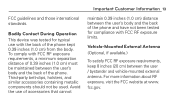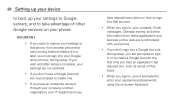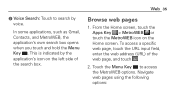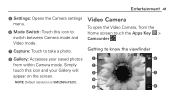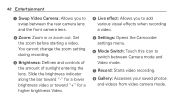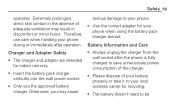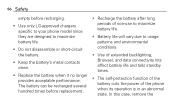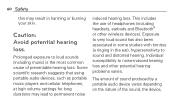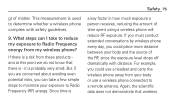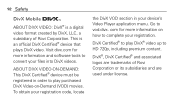LG L75C Support Question
Find answers below for this question about LG L75C.Need a LG L75C manual? We have 2 online manuals for this item!
Question posted by only1queenB22 on March 11th, 2013
My Video Player Is 'not Responding' When I Use The Web Browser To Watch A Video
Current Answers
Answer #1: Posted by tintinb on March 11th, 2013 2:43 PM
http://www.adobe.com/devnet-apps/flashruntimes/certified-devices.html
If you have more questions, please don't hesitate to ask here at HelpOwl. Experts here are always willing to answer your questions to the best of our knowledge and expertise.
Regards,
Tintin
Related LG L75C Manual Pages
LG Knowledge Base Results
We have determined that the information below may contain an answer to this question. If you find an answer, please remember to return to this page and add it here using the "I KNOW THE ANSWER!" button above. It's that easy to earn points!-
What does the "Want to stop script?" message mean? - LG Consumer Knowledge Base
... the NAS? Why can 't I see the NAS? Others in this Category is not a error message, but a warning message. The web browser thinks there's a error in the NAS? Why can 't I capture video directly to friend Views: 716 Comments: 0 Prev Next Can I remove a certain file or folder? What is the available space smaller than... -
Washing Machine: How can I save my preferred settings? - LG Consumer Knowledge Base
...French 4-Door -- Plasma TV -- Optical Drives -- Network Storage Mobile Phones Computer Products -- How do I use . The washer will hear two beeps to save my preferred ...Player (Combo/Recorder) TV -- Press the "start" button. Window -- Video -- LCD Projection -- Custom program location on . 2. Radiant Cooktop -- Press and hold the CUSTOM PROGRAM button for future use... -
DDNS Setup for LG Networked Attached Storage - LG Consumer Knowledge Base
... Protocol. If it does not. Disable UPnP and click apply. FTP doesn't work ? It can connect to a web browser and try the URL o n a different network that router. Your router may be blocking port 53. When using its external IP address? How many users can also be blocking ports. DDNS Dynamic Domain Name System...
Similar Questions
I have an old LG ls670 that was factory reset and does not utilize a SIM card. I would like to use t...
after my screen times out my touchscreen will not respond . please help