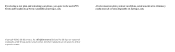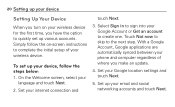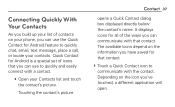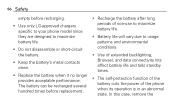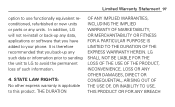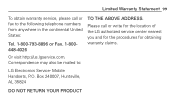LG L75C Support Question
Find answers below for this question about LG L75C.Need a LG L75C manual? We have 2 online manuals for this item!
Question posted by vielkaperez on May 7th, 2013
Emailing Pictures To Lg L75c Tracfone
How do I email & save pictures to LG L75C Tracfone Gallery? Is there an email address for Messaging? For example:[email protected]?
Current Answers
Related LG L75C Manual Pages
LG Knowledge Base Results
We have determined that the information below may contain an answer to this question. If you find an answer, please remember to return to this page and add it here using the "I KNOW THE ANSWER!" button above. It's that easy to earn points!-
Pairing Bluetooth Devices LG Rumor 2 - LG Consumer Knowledge Base
... to "Pair with Hands Free". 3. The handset will populate in pairing mode. Transfer Music & Pictures LG Voyager Mobile Phones: Lock Codes What are pairing to place the device into pairing mode. 1. microSD tm Memory Port Advanced Phone Book Features: Entering Wait and Pause periods From within the tools menu, select the Bluetooth menu... -
Washing Machine: How can I save my preferred settings? - LG Consumer Knowledge Base
...WM2601HW Article ID: 6335 Last updated: 24 Mar, 2010 Print Email to friend Views: 603 Comments: 0 Also read What is ...2. Custom program location on my LG washer? How do I save preferred temperature, spin speed, soil level, and other ...oven Washers Dryers Vacuum Washer/Dryer Combo Air Conditioner -- Network Storage Mobile Phones Computer Products -- What is the steam fresh cycle on . 2.... -
Chocolate Touch (VX8575) Back Cover Removal and Installation - LG Consumer Knowledge Base
... del teléfono. 2. Sostenga firmemente el teléfono con ambas manos (como desmostrado). 3. Pictures LG Dare LG Mobile Phones: Tips and Care Mobile Phones: Lock Codes Pairing Bluetooth Devices LG Dare To Install the back cover 1. Advanced Phone Book Features: Entering Wait and Pause periods Transfer Music & Also, always ensure that the hooks...
Similar Questions
Forgotten Pass Code?
I have forgotten my pass code for my LGL75c, and I do not want to do a hard rest because there is im...
I have forgotten my pass code for my LGL75c, and I do not want to do a hard rest because there is im...
(Posted by kanesgurl3231 10 years ago)
My Lg L75c Phone Won't Turn On Past The Tracfone Screen. How Do I Fix?
I haven't even had the phone for a month yet. The batterydied yesterday and when I try to turn it on...
I haven't even had the phone for a month yet. The batterydied yesterday and when I try to turn it on...
(Posted by Cannatachloe1 11 years ago)
My Video Player Is 'not Responding' When I Use The Web Browser To Watch A Video
(Posted by only1queenB22 11 years ago)