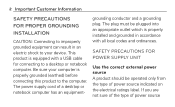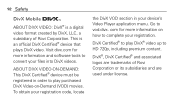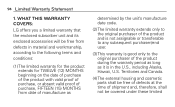LG L75C Support Question
Find answers below for this question about LG L75C.Need a LG L75C manual? We have 2 online manuals for this item!
Question posted by kanesgurl3231 on January 19th, 2014
Forgotten Pass Code?
I have forgotten my pass code for my LGL75c, and I do not want to do a hard rest because there is important information on my phone. Please Help!
Current Answers
Answer #1: Posted by TommyKervz on January 19th, 2014 1:44 AM
Greetings. If you remember the Gmail email address you used, then try and enter everything before the "@" smbol as your user name (eg. If your email address is [email protected] then only enter "name") and enter "null" as your password and try and observe.
There is a paid backup service here you can use aswell should need be.
Related LG L75C Manual Pages
LG Knowledge Base Results
We have determined that the information below may contain an answer to this question. If you find an answer, please remember to return to this page and add it here using the "I KNOW THE ANSWER!" button above. It's that easy to earn points!-
Pairing Bluetooth Devices LG Rumor 2 - LG Consumer Knowledge Base
... device. Once the device PIN / Pass code has been entered (if applicable), the pairing process will be complete. Transfer Music & Pictures LG Voyager Mobile Phones: Lock Codes What are pairing to use with the... for the device you wish to LG Bluetooth stereo speakers (MSB-100). 4. / Mobile Phones Pairing Bluetooth Devices LG Rumor 2 NOTE: Before you begin, the Bluetooth device... -
Chocolate Touch (VX8575) Back Cover Removal and Installation - LG Consumer Knowledge Base
... con sus dedos hasta que encaje en su lugar. Slide the battery cover upward with both hands (as illustrated) 2. Pictures LG Dare LG Mobile Phones: Tips and Care Mobile Phones: Lock Codes Pairing Bluetooth Devices LG Dare Asegure que los ganchos de la cubierta ocupan las ranuras del teléfono. 2. Align the battery cover... -
Mobile Phones: Lock Codes - LG Consumer Knowledge Base
GSM Mobile Phones: The Security Code is used to Erase Contacts from the Handset, and to allow for a PUK code (read further below). The default is 0000 for Verizon- This process will remove all the information from the phone , so it is recommended to make sure all the information from the PHONE memory and the lock code will take some...
Similar Questions
My Lg L75c Phone Won't Turn On Past The Tracfone Screen. How Do I Fix?
I haven't even had the phone for a month yet. The batterydied yesterday and when I try to turn it on...
I haven't even had the phone for a month yet. The batterydied yesterday and when I try to turn it on...
(Posted by Cannatachloe1 11 years ago)
How Do I Get My Imei On Lg L75c The 15digit Code For Unlocking Via Imei
(Posted by shanlone 11 years ago)
My Video Player Is 'not Responding' When I Use The Web Browser To Watch A Video
(Posted by only1queenB22 11 years ago)
Can I Keep My Current Virgin Mobile Phone # With This New Tracfone?
I just bought this LG430G phone but haven't opened it yet, still deciding whether to keep itor keep ...
I just bought this LG430G phone but haven't opened it yet, still deciding whether to keep itor keep ...
(Posted by Anonymous-65173 11 years ago)
Forgot Password For Voice Mail On One Of My Mobile Phones.
I've forgotten the password for voice mail on one of my mobile phones. Put in several combination bu...
I've forgotten the password for voice mail on one of my mobile phones. Put in several combination bu...
(Posted by mikeevaristo 12 years ago)