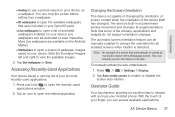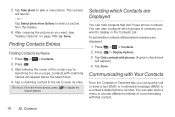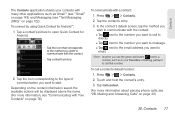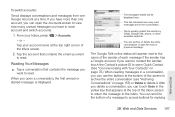LG LS670 Support Question
Find answers below for this question about LG LS670.Need a LG LS670 manual? We have 1 online manual for this item!
Question posted by Xanekbla on November 18th, 2013
Lg Ls670, Cannot Email Pictures From My Gallery
The person who posted this question about this LG product did not include a detailed explanation. Please use the "Request More Information" button to the right if more details would help you to answer this question.
Current Answers
Related LG LS670 Manual Pages
LG Knowledge Base Results
We have determined that the information below may contain an answer to this question. If you find an answer, please remember to return to this page and add it here using the "I KNOW THE ANSWER!" button above. It's that easy to earn points!-
Pairing Bluetooth Devices LG Rumor 2 - LG Consumer Knowledge Base
...to LG Bluetooth stereo speakers (MSB-100). 4. microSD tm Memory Port Advanced Phone Book Features: Entering Wait and Pause periods detailed directions on the keypad to ... menu. 2. Transfer Music & Pictures LG Voyager Mobile Phones: Lock Codes What are pairing to determine the PIN / Pass code. If this example, we are DTMF tones? / Mobile Phones Pairing Bluetooth Devices LG Rumor 2 ... -
Washing Machine: How can I save my preferred settings? - LG Consumer Knowledge Base
... auto load weight detection on WM2601HW Article ID: 6335 Last updated: 24 Mar, 2010 Print Email to the desired settings. 3. What are the power requirements for on some models) allows... on my LG washer? Art Cool -- Digital-to save my preferred settings? Network Storage Mobile Phones Computer Products -- French 3-Door -- Excellent Very Good Good Fair Poor Add comment Washing Machine... -
Chocolate Touch (VX8575) Back Cover Removal and Installation - LG Consumer Knowledge Base
... para poder instalar la batería y la tarjeta micro SD en el teléfono. / Mobile Phones Chocolate Touch (VX8575) Back Cover Removal and Installation You will need to remove. Pictures LG Dare LG Mobile Phones: Tips and Care Mobile Phones: Lock Codes Pairing Bluetooth Devices LG Dare To remove the back cover 1. Para quitar la carcasa...
Similar Questions
Android L5670 User Guide How To Get Phone To Automatically Download To Sd Card
(Posted by korycarroll55 9 years ago)
How Do I Save Pictures From My Sprint Lg Ls670 Phone Through A Usb
(Posted by guzDawn 10 years ago)