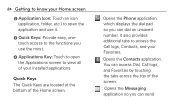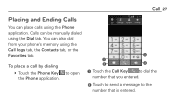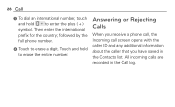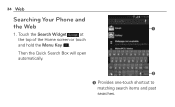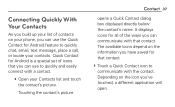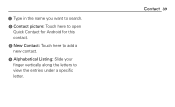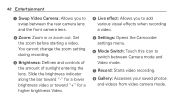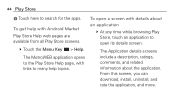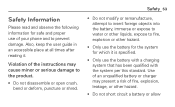LG L75C Support Question
Find answers below for this question about LG L75C.Need a LG L75C manual? We have 2 online manuals for this item!
Question posted by pcorral on September 18th, 2014
My Android Phone Won't Slide Up To Open,after I Finally Get It To Open It Works
fine just won't slide up to open
Current Answers
Related LG L75C Manual Pages
LG Knowledge Base Results
We have determined that the information below may contain an answer to this question. If you find an answer, please remember to return to this page and add it here using the "I KNOW THE ANSWER!" button above. It's that easy to earn points!-
Oven: Troubleshooting (continued) - LG Consumer Knowledge Base
...deposits from water and food. Allow the range to clean "Crackling" or "popping" sound • Open the windows to rid the room of metal utensils on the the broiling pan and grid has not... and utensils can cause scratches. Clean up the excess soil and reset the clean . Do not slide metal utensils on cooktop surface • Boilovers are clean before starting the clean cycle. See in ... -
Refrigerator: Not Sealing - LG Consumer Knowledge Base
... Short Round Water Filter Replacement Not making doors hard to open . These leveling feet are used to stabilize the refrigerator ...slide smoothly on seals/gaskets. Check for frost or ice buildup on guide rails if drawers are leveled. They can also be preventing doors from becoming cracked or dried out. 4. Make sure when leveling that doors are the same height on . If parts are opened... -
Chocolate Touch (VX8575) Back Cover Removal and Installation - LG Consumer Knowledge Base
... on the battery cover are DTMF tones? / Mobile Phones Chocolate Touch (VX8575) Back Cover Removal and Installation You will need to remove the back cover before installing or replacing the battery. Hold the phone securely with your thumbs until it disengages from the phone and then slide it clicks into place. Para instalar la cubierta...
Similar Questions
Android Phone Monitoring And Can You View All Activities And History And Keystro
(Posted by meganmase5113 8 years ago)
How Do I Send A Picture Message With My Lg L75c Android Phone?
(Posted by zubecaroly 10 years ago)
Downloading Photos From My Lg Lgl45c Optimus Android Phone To My Computer
What do I need to and how do I dowload photos from my LG LGL45c Optimus Android Phone to my computer...
What do I need to and how do I dowload photos from my LG LGL45c Optimus Android Phone to my computer...
(Posted by larjunltd 10 years ago)
My Phone Keeps Saying Mount Sd Card Or Okay To Remove. My Sd Card Is In.
What do I do to make it stop showing this message? I can't take pictures now. I have removed the car...
What do I do to make it stop showing this message? I can't take pictures now. I have removed the car...
(Posted by krish55519 11 years ago)
Downloading Music From My Pc To The Phone
I am having a hard time getting music off my laptop onto my phone. I have plugged the phone into the...
I am having a hard time getting music off my laptop onto my phone. I have plugged the phone into the...
(Posted by adkinz 11 years ago)