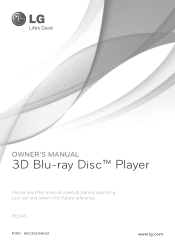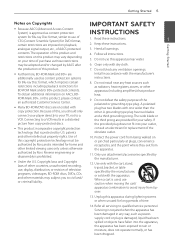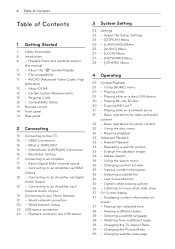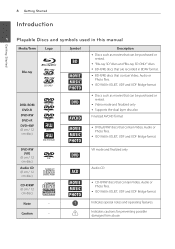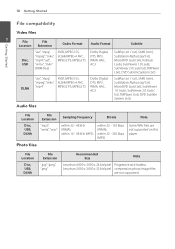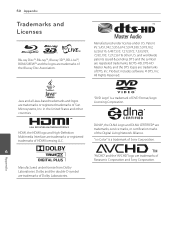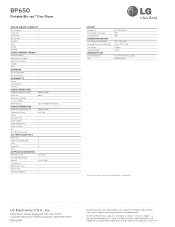LG BD645 Support Question
Find answers below for this question about LG BD645.Need a LG BD645 manual? We have 2 online manuals for this item!
Question posted by Juvis on May 18th, 2014
How Much Is The Lg 3d Blu Ray Player Bd645
The person who posted this question about this LG product did not include a detailed explanation. Please use the "Request More Information" button to the right if more details would help you to answer this question.
Current Answers
Related LG BD645 Manual Pages
LG Knowledge Base Results
We have determined that the information below may contain an answer to this question. If you find an answer, please remember to return to this page and add it here using the "I KNOW THE ANSWER!" button above. It's that easy to earn points!-
How do I find the MAC address? - LG Consumer Knowledge Base
... MAC address from the host diagnostics menu. Article ID: 6342 Last updated: 20 Jul, 2010 Views: 4788 Blu-ray player: Network Troubleshooting Broadband TV: Network Troubleshooting Broadband TV: Network Sharing Troubleshooting NetCast Network Install and Troubleshooting Video DVD -> Video Data Storage -> Network Storage Television: No Power How do I use my LG remote to obtain... -
Video:DVI - LG Consumer Knowledge Base
...160; / Video Video:DVI The video source might be a computer, set-top box, or DVD player, and the digital display might be a LCD, television, plasma panel, or projector DVI with HDCP Required ...Also read TV:VIDEO: BOX HDMI TV:Video: Multipurpose Blu-ray TV:Video Connections:480i TV: Video:Chart DLNA Setup on a LG Blu-ray Player therefore simple to DA and AD conversion Geometry, clock and ... -
3D Requirements & FAQs - LG Consumer Knowledge Base
FAQs What's required to watch a 3D Video file? 1) 3D Ready TV 2) 3D Glasses 3) Compatible 3D Video file Most MPEG4 codecs supported. 1920x1080@30Hz. What's required to watch a 3D Blu-ray Movie? 1) 3D Ready TV 2) 3D Blu-ray Player 3) Active Shutter 3D Glasses (use an LG 3D Blu-ray Player on another TV? Can I charge the glasses? When you turn them off automatically after 1 ...