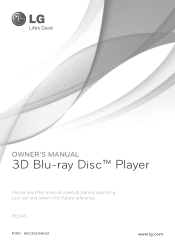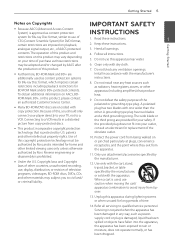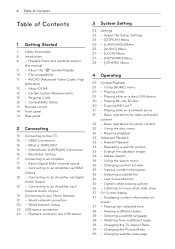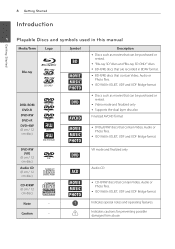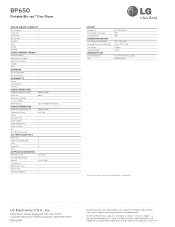LG BD645 Support and Manuals
Get Help and Manuals for this LG item

Most Recent LG BD645 Questions
Can I Connect To Youtube On Lg Bd645
(Posted by astroadumpiei 9 years ago)
How To Locate Netflix On Bd-645
(Posted by Gerarcam 9 years ago)
How To Update Firmware For Lg 3d Bluray Player Bd 645
(Posted by lobeume 9 years ago)
Lg Bd645 Wont Read Dvd
(Posted by negrne 9 years ago)
Is The Lg Bd645 Wifi Capatable
(Posted by choSI 9 years ago)
Popular LG BD645 Manual Pages
LG BD645 Reviews
We have not received any reviews for LG yet.