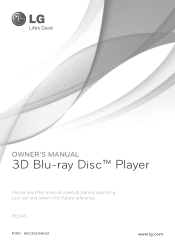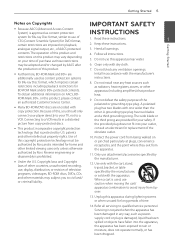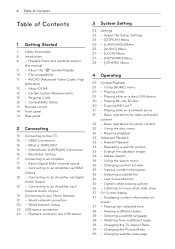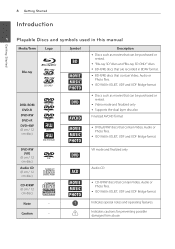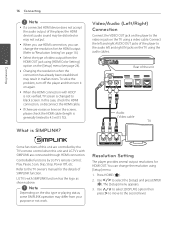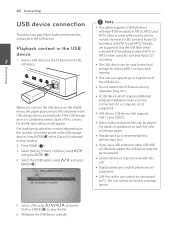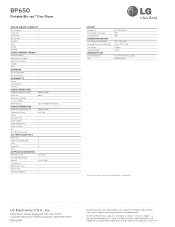LG BD645 Support Question
Find answers below for this question about LG BD645.Need a LG BD645 manual? We have 2 online manuals for this item!
Question posted by lobeume on September 8th, 2014
How To Update Firmware For Lg 3d Bluray Player Bd 645
The person who posted this question about this LG product did not include a detailed explanation. Please use the "Request More Information" button to the right if more details would help you to answer this question.
Current Answers
Related LG BD645 Manual Pages
LG Knowledge Base Results
We have determined that the information below may contain an answer to this question. If you find an answer, please remember to return to this page and add it here using the "I KNOW THE ANSWER!" button above. It's that easy to earn points!-
Blu-ray player: alternate firmware update methods - LG Consumer Knowledge Base
... the unit will have a PC with a working internet connection you to run until it on the player and eject your CD / DVD. Tags: blu-ray, update,firmware, firmware update, usb firmware update, update disc, updating blu ray firmware, blu-ray firmware updates, BD-390, BD-570, BD-370, BD-300, BD-270, BD-590, BD390, BD370, BD270, LHB, BD300 , BD590, BD570, software Article ID: 6348 Last... -
What is instant streaming? - LG Consumer Knowledge Base
...high-speed Internet connection and a contract with a movie service provider. LG currently has an arrangement with BD Live and Bonus View selections, both of which offer a wide variety of networked movies and TV episodes...? Article ID: 6240 Last updated: 19 Apr, 2010 Views: 2023 BD300 Software Updates Blu-ray player: Checking for updated firmware from the comfort of networked content. -
DLNA Setup on a LG Blu-ray Player - LG Consumer Knowledge Base
...device that are certified DLNA players (DLNA-DMP) BX580 LG TVs that can play media files from within the player. It should appear automatically in Video DVD -> Bandwidth needed for ... shared. Nero MediaHome is a Blu-ray Disc (BD) Player. You may skip this article the player discussed is required for updated firmware from a DLNA server (DLNA-DMS). The instructions ...