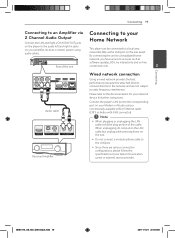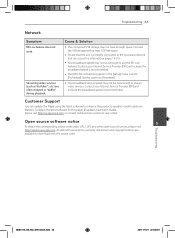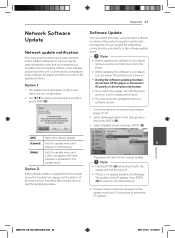LG BD630 Support and Manuals
Get Help and Manuals for this LG item

Most Recent LG BD630 Questions
The Network Configuration Is Not Valid
when I go under network settings it days that the network configuration setting is not valid and it ...
when I go under network settings it days that the network configuration setting is not valid and it ...
(Posted by tabdickk 1 year ago)
Can't Burn File/video To A Dvd Disc
I am trying to export a video clip by burning it to a disc (acme right now DVD+R double layer RW) fr...
I am trying to export a video clip by burning it to a disc (acme right now DVD+R double layer RW) fr...
(Posted by achetc 7 years ago)
How To Connect Pc To Bd630 And Watch Netflix
(Posted by regissc 9 years ago)
How To Connect Your Lg Bd630 Dvd Player To The Internet
(Posted by buzzras 9 years ago)
How To Unlock Lg Bd630
(Posted by alienjb 9 years ago)
LG BD630 Videos
Popular LG BD630 Manual Pages
LG BD630 Reviews
We have not received any reviews for LG yet.