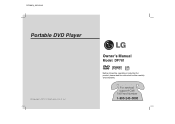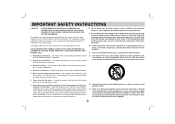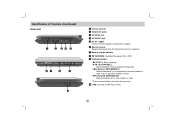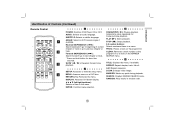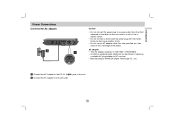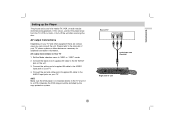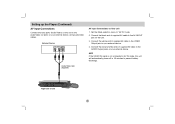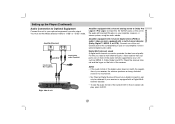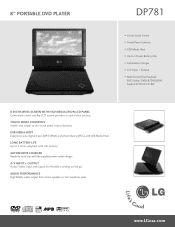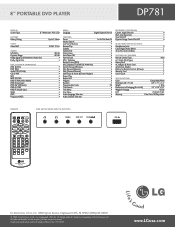LG DP781 - Portable DVD Player Support and Manuals
Get Help and Manuals for this LG item

Most Recent LG DP781 Questions
Check Battery Or Charger Power Issues
does it not work at all without a battery even when its plugged in to a power outlet?
does it not work at all without a battery even when its plugged in to a power outlet?
(Posted by Mikecleezy4206 4 years ago)
Battery Replacement
i would like to know where can i order a battery for my lg dvd portable. I bought it from someone &a...
i would like to know where can i order a battery for my lg dvd portable. I bought it from someone &a...
(Posted by Melissacolon28 7 years ago)
How Do Get A Technical Manual For My Lg Dp781
I need technical specifications or service manual
I need technical specifications or service manual
(Posted by rlpw99 9 years ago)
How Do I Replace The Battery On My Lg Dp781
The battery will not charge.
The battery will not charge.
(Posted by rlpw99 9 years ago)
LG DP781 Videos
Popular LG DP781 Manual Pages
LG DP781 Reviews
We have not received any reviews for LG yet.