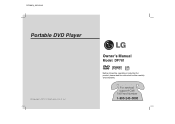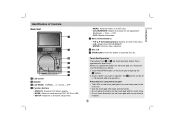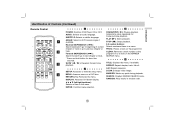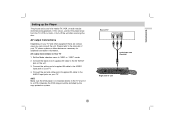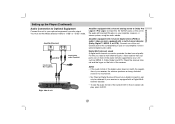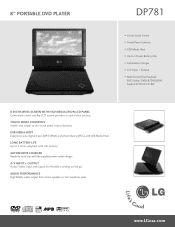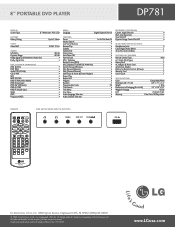LG DP781 Support Question
Find answers below for this question about LG DP781 - Portable DVD Player.Need a LG DP781 manual? We have 2 online manuals for this item!
Question posted by rlpw99 on June 20th, 2014
How Do Get A Technical Manual For My Lg Dp781
Current Answers
Answer #1: Posted by BusterDoogen on June 20th, 2014 1:01 PM
I hope this is helpful to you!
Please respond to my effort to provide you with the best possible solution by using the "Acceptable Solution" and/or the "Helpful" buttons when the answer has proven to be helpful. Please feel free to submit further info for your question, if a solution was not provided. I appreciate the opportunity to serve you!
Related LG DP781 Manual Pages
LG Knowledge Base Results
We have determined that the information below may contain an answer to this question. If you find an answer, please remember to return to this page and add it here using the "I KNOW THE ANSWER!" button above. It's that easy to earn points!-
HDTV-Gaming-Lag - LG Consumer Knowledge Base
...option of Blu-ray players will also likely carry a higher price. The first generation of HD-DVD players output 1080i as some... 1280x768 1280x1024 1360x768 Match the Xbox 360's output to your manual or a good Google search is the issue of lag as...resolution spectrum, from taking your HDTV makes them on-screen. Specifically for hardcore gamers. The Micomsoft products must be a serious ... -
LG TV Quick Setup Guide - LG Consumer Knowledge Base
... Views: 9328 Also read A/V Connection Guide What type of the owner's manual. Composite N Composite supports standard definition video only (480i), Also known as A/V (Audio/Video) VCRs, Older Camcorders NOTE: Images are for audio Cable Boxes, older DVD players 3. Y A digital connection supporting HD and Full HD (1080p) video and digital... -
Television Aspect Ratio - LG Consumer Knowledge Base
...Scope, Ultra Panavision (35mm) 2.40:1 Panavison 2.55:1 Cinemascope 2.60:1 Cinerama 2.66:1 2.76:1 Ultra Panavision Some DVD Players have a larger aspect ratio than a widescreen TV. 1:85.1 and larger aspect ratio will show a black line on...Ratio Aspect Ratio by Program" then the native aspect ratio of the program will be needed. 16:9 is nothing that can be done to correct the aspect ratio as the ...
Similar Questions
does it not work at all without a battery even when its plugged in to a power outlet?
i would like to know where can i order a battery for my lg dvd portable. I bought it from someone &a...
The battery will not charge.