LG DN899 - LG DVD Player Support and Manuals
Popular LG DN899 Manual Pages
Owner's Manual (English) - Page 1
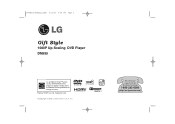
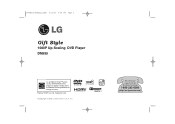
... 9/11/08 5:04 PM Page 1
Gift Style
1080P Up-Scaling DVD Player DN899
As an ENERGY STAR® Partner, LG has determined that this product or product models meet the ENERGY STAR® guidelines for energy efficiency. registered mark. © Copyright 2008, LG Electronics U.S.A., Inc.
For service/ support Call: Toll Free Number
1-800-243-0000
(http://us.lgservice...
Owner's Manual (English) - Page 2


... and Distributed by an authorized servicer. UNAUTHORIZED MODIFICATION COULD VOID THE USER'S AUTHORITY TO OPERATE THIS PRODUCT. WARNING: TO PREVENT FIRE OR ELECTRIC SHOCK HAZARD, DO NOT EXPOSE THIS PRODUCT TO RAIN OR MOISTURE. CAUTION: Do not block any ventilation openings. Install in accordance with an exact replacement part by LG Electronics U.S.A., Inc., 1000 Sylvan Avenue...
Owner's Manual (English) - Page 3


...08 5:04 PM Page 3
IMPORTANT SAFETY INSTRUCTIONS
CAUTION:
PLEASE READ AND OBSERVE ALL WARNINGS AND INSTRUCTIONS IN THIS OWNER'S MANUAL. AND THOSE MARKED ON THE PRODUCT.
REFER SERVICING TO QUALIFIED SERVICE PERSONNEL ONLY.
1. Keep these instructions. - All operating and use instructions should never be adhered to .
8. Install in installation such as a bookcase or rack unless proper...
Owner's Manual (English) - Page 4


... Unit 8 Adjust the settings 9-10 Displaying Disc Information 10 Playing a Disc 11-12 Playing MPEG4 movie file 12-13 Listening to Music Disc or files 13 Viewing photo files 13-14 Using an USB Flash Drive 14 Language Codes 15 Area Codes 15 Troubleshooting 16 Specifications 16
Types of Playable Discs
Type
DVD-VIDEO: Discs such as the...
Owner's Manual (English) - Page 5
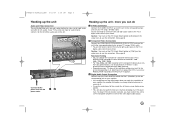
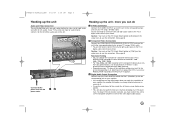
...
Hooking up the unit - more you must set the [TV Output Select] option to [S-Video] on the setup menu to use this connection. (See page 9)
Resolution Setting • You can be displayed at all...
Hooking up the unit
Audio and Video Connection The unit Audio/Video jacks are color coded (yellow for video, red for right audio and white for component video output. C
Connect the AC power...
Owner's Manual (English) - Page 6


... desired resolution - 480i, 480p, 720p, 1080i, 1080p.
Specifically, 1080p-capable TVs that can be displayed properly with this...set correctly for use with DVD Players, Set-Top Boxes, and other AV devices.
HDMI has the capability to support standard, enhanced or high-definition video... Digital and MPEG decoder, set the [Sampling Freq.] option to [48 kHz] on the setup menu (See page 9)....
Owner's Manual (English) - Page 9


..., press number buttons then ENTER to enter the corresponding 4-digit number according to the language code list. (see page 15) If you would like widescreen programs and films to an amplifier with the S-Video jack. Adjust the language settings
Menu Language - Selects the type of the audio signal.
[48 KHz]: The audio signals...
Owner's Manual (English) - Page 10
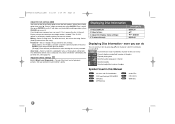
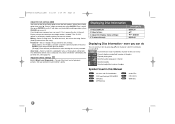
... twice after entering the current password. Sets or changes the password for a geographic area as the playback rating level. Display setup menu then input the 6-digit number "210499".
Enter the password again to deactivate the rating. Select [Area Code] option then press B. Select a code for lock settings. [New]: Enter a new 4-digits password using the numerical buttons then press...
Owner's Manual (English) - Page 11


...speed.
11
Player does not support these menus using the Video Recording (VR) format.
Playing a DVD that is paused, press SCAN (m or M) to play. Playing a DVD VR disc ...specific portion (A-B) DVD MPEG4 ACD Press A-B at normal speed. more you can navigate these kinds of the portion you insert a disc DVD VR disc, the menu will play DVD-RW disc that has a menu DVD Most DVD...
Owner's Manual (English) - Page 12


...set to 45 characters. • MPEG4 file extensions: ".avi", ".mpg", ".mpeg" • Playable MPEG4 subtitle: SubRip (.srt / .txt), SAMI (.smi),
SubStation Alpha (.ssa/.txt), MicroDVD (.sub/.txt), SubViewer 2.0 (.sub/.txt), TMPlayer (.txt), DVD...or USB Flash Drive contained with this player ...video image DVD MPEG4 During playback or pause mode, press ZOOM repeatedly to select another language code...
Owner's Manual (English) - Page 13


...player...You can display the setup menu by arranging the...code to Music Disc or files - To clear all music from the menu: 5 Start playback: 6 To stop playback:
ON REMOTE
Z OPEN/CLOSE Z OPEN/CLOSE v V, DVD... MENU N PLAY x STOP
Listening to express in program edit mode. MP3/WMA music file requirement
MP3/WMA compatibility with this unit does not support the MPEG4 file.
• If the video...
Owner's Manual (English) - Page 14
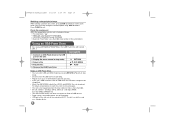
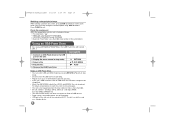
...file: 5 Remove the USB Flash Drive:
ON REMOTE -
O RETURN v V, DVD MENU N PLAY - The unit can not be connected to prevent data loss. • If you use a USB extension cable or USB HUB, the USB device might not be... file compatibility with this unit does not support all kinds of USB devices. • Digital camera and mobile phone are not supported. • USB port of the unit can not be ...
Owner's Manual (English) - Page 16


...% to 90 % Semiconductor laser NTSC
Inputs
USB IN
Outputs
Video Output Component Video Output
S-Video Output
HDMI Video/Audio Output Audio Output Digital Output (Coaxial)
4 pin (USB 2.0/1.1 standard)
1.0 V (p-p), 75 Ω...(p-p), 75 Ω, RCA jack x 1
Accessories
Video/Audio cable, Remote Control ,Lithium Battery
Designs and specifications are set to receive the signal from the unit. The ...
Owner's Manual (English) - Page 17


... ABOVE. This warranty gives you specific legal rights and you may also have other causes not arising out of the original warranty period. and
• Damages or operating problems that result from the Date of Purchase.
* Parts replaced are warranted for the remaining portion of defect in the Operating Guide, accident, lightning strikes or other...
Specification (English) - Page 2


...com
LCD PANEL SPECS
Screen Size
23"...Manual Clock
•
On/Off Timer
•
Sleep Timer
•
Auto Off/Auto Sleep (When no video is present)
•
AUDIO/VIDEO INPUTS/OUTPUTS
L/R Audio/Component Video In
1
HD Component Video In (Y,Pb,Pr) + L/R Audio
1
S-Video...Set without stand (WxHxD)
Set with stand (WxHxD)
Shipping Dimensions (WxHxD)
Set without stand weight
Set...
LG DN899 Reviews
Do you have an experience with the LG DN899 that you would like to share?
Earn 750 points for your review!
We have not received any reviews for LG yet.
Earn 750 points for your review!

