LG DP885 - Portable DVD Player Support and Manuals
Most Recent LG DP885 Questions
Movie Is Not Showing Up
What do you think could be wrong. My player spins with the dvd in it, but the movie will not show up...
What do you think could be wrong. My player spins with the dvd in it, but the movie will not show up...
(Posted by denisetimphony 12 years ago)
Popular LG DP885 Manual Pages
Owner's Manual (English) - Page 1
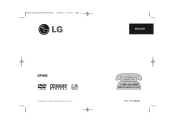
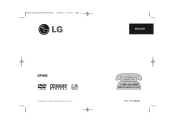
DP382-N_AUSALLR_MFL48000402 3/28/08 4:35 PM Page 1
ENGLISH
DP885
© Copyright 2008, LG Electronics U.S.A., Inc.
For service/ support Call: Toll Free Number
1-800-243-0000
(http://us.lgservice.com)
P/NO : MFL48000402
Owner's Manual (English) - Page 2
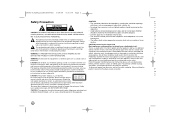
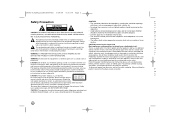
... to consti-
CAUTION concerning the Power Cord
n
The exclamation point within the product's enclosure that appliance and has no objects filled with items, such as newspapers, table-cloth, curtains etc. Check the specification page of this owner's manual to the presence of electric shock to open .
replaced with the manufacturer's instructions. F
such as lighted candles, should...
Owner's Manual (English) - Page 3


... separation between the equipment and receiver. Protect the power cord from that produce heat. When a cart is used, use this equipment if an unauthorized change or modification is encouraged to try to which can radiate radio frequency energy and, if not installed and used in the instruction manual. Do not block any heat sources such...
Owner's Manual (English) - Page 4


... only when the unit is
turned off and the AC adapter is com-
This unit can be purchased.
• Operating time on battery: approximately 3 hour 30 minutes The operating time on battery may appear on your player, the message "Check Regional Code" appears on the TV screen.
Reverse engineering or disassembly is under a few minutes,
o
characteristics of...
Owner's Manual (English) - Page 5
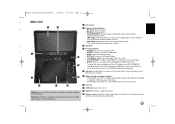
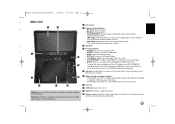
... the unit using the volume controller on the right side.
j Remote sensor: Point the remote control here. s
• SETUP: Accesses or exits the setup menu.
• MENU: Accesses the DVD menu.
• DISPLAY: Accesses On-Screen Display.
• LCD MODE: Selects the LCD mode. (16:9, 4:3 or Off)
• COLOR/BRIGHT*: Displays the Brightness or...
Owner's Manual (English) - Page 6


... (O): Press to move backwards in fire. Do not dispose of explosion if battery incorrectly replaced.
Warning for replaceable lithium battery • danger of in the
local laws. a
REPEAT: Repeats a chapter, track, title or all. C
POWER (1): Switches the unit ON or OFF.
Replace the battery with battery into the Remote Control
C
forward. RANDOM: Plays tracks in a menu. Dispose of...
Owner's Manual (English) - Page 7
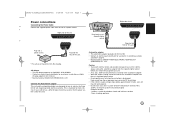
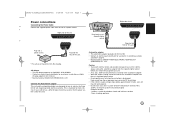
...of electrical system, the DC power sys-
If your unit when the car battery is being started, disconnect the automotive adapter from
AC plug adapter or AC cord set may not work properly. ... adapter • This automotive adapter operates on 100-240V~ 0.5A 50/60Hz.
• A 1.5 amp. 250V fuse for protection is installed in the automotive adapter.
• Contact an electrical parts ...
Owner's Manual (English) - Page 9
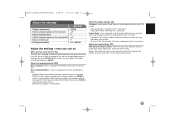
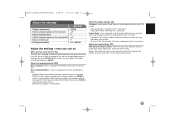
... b B to the language code list.
select [Enter] then press ENTER.
Disc Audio/Subtitle/Menu -
e
[Other]: To select another language, press number buttons then ENTER to
d
enter the corresponding 4-digit number according to
- s.
(see page 15) If you turn on the second level: 5 Move to third level: 6 Change the setting:
SETUP v V B v V B v V / ENTER
[4:3]: Select when...
Owner's Manual (English) - Page 10


... language or channel
P o p ("
B.L.E. (Black Level Expansion) -
Select [Area Code] option then press B.
Enter the password again to deactivate the rating. M
c
o
Full
Low
Recharge
P
T
Symbol Used in the unit. You can check the battery charge status by the parental lock. (See page 15)
Adjust the others settings
Current chapter number/total number of playback pictures...
Owner's Manual (English) - Page 11


...Off]. " Xx " appears on the screen for example: POWER, OPEN, etc)
Repeating a specific portion (A-B) DVD ACD
Press A-B at normal
Press STOP...support these menus using the Video Recording
ferent camera angle by pressing SLOW (t or T) repeatedly. Fast forward or fast reverse DVD ACD WMA MP3
Playing a Disc -
more you insert a DVD VR disc, the menu will be repeated. k
Playing a DVD...
Owner's Manual (English) - Page 14


...]: 4 Watch a video from the external device using this unit.
1 Connect the external device to this unit does not support all kinds of USB devices. • Digital camera and mobile phone are not supported. For details of this unit using MODE button. • Do not extract the USB device in operation. • We...
Owner's Manual (English) - Page 16
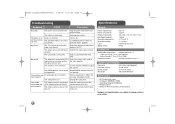
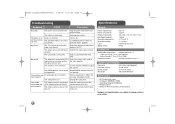
... unit.
Use the volume controller to receive the audio amplifier.
Recharge the battery.
Point the remote control at the remote sensor on the TV.
The power cord is inserted. No disc is disconnected. Insert a disc. Select a LCD mode other than [Off]. Insert a playable disc. (Check the disc type and regional code.)
The rating level is set .
Owner's Manual (English) - Page 17


... specifications or contrary to state. Or visit our website at : http://us .lgservice.com
LG ELECTRONICS U.S.A., INC. 1000 SYLVAN AVENUE ENGLEWOOD CLIFFS, NJ
Issue O Printed in the Operating Guide, accident, lightning strikes or other natural causes, unauthorized modification or alteration, incorrect electrical current or voltage, reception problem caused by the consumer. PARTS...
Specification (English) - Page 1
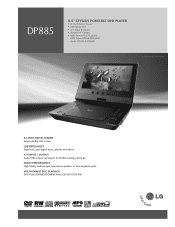
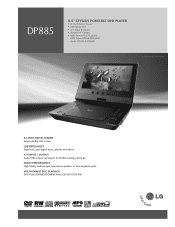
... or twin earphone jacks.
USB MeDIA HOST Experience your digital music, photos and videos. DP885
8.5" STYLISH Portable DVD Player
• 8.5 Inch Swivel Screen • USB Media Host • A/V Input & Output • Automotive Charger • Multi Format Disc PLayback:
DVD Video/DVD±R/DVD±RW/ Audio CD/CD-R/CD-RW
Screen Image Simulated
8.5 INCH swivel SCREEN Swivel and flip LCD...
Specification (English) - Page 2
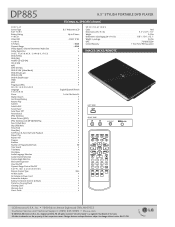
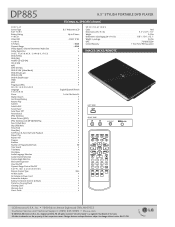
... Cliffs, NJ 07632 Customer Service and Technical Support: (800) 243-0000 • LGusa.com
© 2008 LG Electronics U.S.A., Inc., Englewood Cliffs, NJ. All other trademarks are the property of LG Corp. All rights reserved. DP885
8.5" stylish Portable DVD Player
TECHNICAL SPECIFICATIONS
D ispl a y
Screen Type
8.5" Widscreen LCD
BA T T ER Y
Battery Rating
Up to change without...
LG DP885 Reviews
Do you have an experience with the LG DP885 that you would like to share?
Earn 750 points for your review!
We have not received any reviews for LG yet.
Earn 750 points for your review!

