Celestron Popular Science by Celestron Travel Scope 60 Portable Telescope with Smartphone Adapter and Bluetooth Remote Support and Manuals
Get Help and Manuals for this Celestron item
This item is in your list!

View All Support Options Below
Free Celestron Popular Science by Celestron Travel Scope 60 Portable Telescope with Smartphone Adapter and Bluetooth Remote manuals!
Problems with Celestron Popular Science by Celestron Travel Scope 60 Portable Telescope with Smartphone Adapter and Bluetooth Remote?
Ask a Question
Free Celestron Popular Science by Celestron Travel Scope 60 Portable Telescope with Smartphone Adapter and Bluetooth Remote manuals!
Problems with Celestron Popular Science by Celestron Travel Scope 60 Portable Telescope with Smartphone Adapter and Bluetooth Remote?
Ask a Question
Popular Celestron Popular Science by Celestron Travel Scope 60 Portable Telescope with Smartphone Adapter and Bluetooth Remote Manual Pages
Popular Science by Celestron Travel Scope 60 - Page 2


... or with a telescope unless you desire.
4. Pg. 2 Use the parts list below to it will go, and then close the leg lock to the eye. Never use your Travel Scope 60 indoors the first time and familiarize yourself with the correct operating procedures of the tripod. Permanent and irreversible eye damage may result.
SETTING UP THE...
Popular Science by Celestron Travel Scope 60 - Page 3
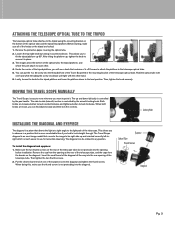
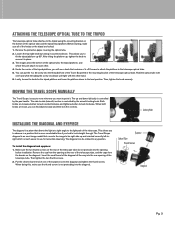
... center of the telescope tube, and the caps from the opening
before installation. MOVING THE TRAVEL SCOPE MANUALLY
The Travel Scope is an erect image model that diverts the ...Travel Scope 60 in place. 3. Make sure the two thumb screws on the rear of the telescope tube do not protrude into the threaded hole of the telescope. ATTACHING THE TELESCOPE OPTICAL TUBE TO THE TRIPOD
The telescope...
Popular Science by Celestron Travel Scope 60 - Page 4


... time you assemble your Travel Scope turn the focus knobs until it is bumped or dropped. If the image is blurry, gently turn the focus knob located near the rear of the view.
TELESCOPE BASICS FOCUSING
To focus your telescope, you may want to remove them in the center of the telescope. NOTE: If you wear...
Popular Science by Celestron Travel Scope 60 - Page 5


...your phone in place.
USING THE
SMARTPHONE ADAPTER
3x Barlow Lens Moon Filter on the bottom of the eyepiece. Tighten it around the body of the telescope. Snap the image using a low ...3
Open the eyepiece clamp and place it to adjust focus of each eyepiece. INSTALLING & USING THE BARLOW LENS
Your telescope also comes with a 3x Barlow lens which triples the magnifying power of your ...
Popular Science by Celestron Travel Scope 60 - Page 6


....
Press the button on your phone. Using the Bluetooth settings on the remote for 5 seconds. to start to trigger If your camera is now in the center of the back cover, pressing inward and sliding downward remove the battery door.
Pg. 6 USING THE
BLUETOOTH REMOTE
1
2
3
To insert or replace the battery, place your camera app. The...
Popular Science by Celestron Travel Scope 60 - Page 7


... may vary in a particular installation. In most cases you get the best possible image. • Never observe through window glass. WARRANTY
Your telescope has a Two Year Limited Warranty. This equipment generates, uses and can result in shortened battery life. • When replacing the battery, please refer to the instruction manual and pay attention to the...
Popular Science by Celestron Travel Scope 60 Quick Setup Guide - Page 2


...Travel Scope 60 includes: a telescope tube, a tripod and mount head, two eyepieces, a 3x Barlow lens, a finderscope, an erect image diagonal, a smartphone adapter, a Bluetooth shutter remote, and a Moon filter. Locate the erect image diagonal and remove the plastic covers. Insert the barrel of the telescope tube and thread the two together. Extend the legs of the tripod by tightening the set...
Popular Science by Celestron Travel Scope 60 Quick Setup Guide - Page 3


... the eyepiece into the diagonal and tighten the set screw. For more information on this product or to view the sun through the eyepiece as shown. Locate the finderscope and remove the plastic caps on celestron.com
SOLAR WARNING: Never attempt to download the instruction manual, please visit the respective product page on the...
Popular Science by Celestron Travel Scope 60 Quick Setup Guide - Page 4


... clamp until it left and right until your camera app. Use the telescope's focuser to adjust focus of the adapter to the eyepiece clamp.
Tighten it to open your camera is turned off... USING THE
SMARTPHONE ADAPTER
1
2
3
Open the eyepiece clamp and place it around the body of the adapter that your camera. Slide the phone clamp up and down through the eyepiece of the telescope.
Popular Science by Celestron Travel Scope 60 Quick Setup Guide - Page 5


...Bluetooth settings on and, after a few seconds, start recording and again to stop the recording.
4 | ENGLISH
The CR2032 battery should be inserted with the positive (+) side facing upward. A blue light will turn on your phone, pair the device called "GBshutter".
4
5
Open your camera is now in pairing mode. The remote...USING THE
BLUETOOTH REMOTE
1
2
3
To insert or replace the ...
Popular Science by Celestron Travel Scope 60 Quick Setup Guide - Page 6


...the most important parts of the view. Never attempt to ensure the finderscope is centered in your telescope, you locate objects and center them in place. It's best to the telescope's main optics.
...the finderscope and locate the crosshair reticle.
4
5
ADJUST THE FINDERSCOPE Without moving the telescope, use the three finger knobs on the finderscope bracket to move the finder around in...
Popular Science by Celestron Travel Scope 60 Quick Setup Guide - Page 7


...making the Moon appear much larger.
To get a closer view of the image. Replace it with the 20mm eyepiece installed. Celestron's free SkyPortal app for you locate and identify a wide array of celestial objects...
Move the telescope so that it in the sky, set screws to secure it is from two days after a New Moon up your telescope with your 8mm eyepiece and tighten the set up to ...
Popular Science by Celestron Travel Scope 60 Quick Setup Guide - Page 8


... energy and, if not installed and used under license. Contact Celestron Technical Support celestron.com/pages/technical-support
Printed in the fire.
However, there is no guarantee that may cause harmful interference to change without a proper solar filter.
Product design and specifications are subject to radio communications. and used in accordance with Part 15 of the FCC...
Celestron Popular Science by Celestron Travel Scope 60 Portable Telescope with Smartphone Adapter and Bluetooth Remote Reviews
Do you have an experience with the Celestron Popular Science by Celestron Travel Scope 60 Portable Telescope with Smartphone Adapter and Bluetooth Remote that you would like to share?
Earn 750 points for your review!
We have not received any reviews for Celestron yet.
Earn 750 points for your review!

