Celestron CGEM - 1100 Computerized Telescope Support and Manuals
Get Help and Manuals for this Celestron item
This item is in your list!

View All Support Options Below
Free Celestron CGEM - 1100 Computerized Telescope manuals!
Problems with Celestron CGEM - 1100 Computerized Telescope?
Ask a Question
Free Celestron CGEM - 1100 Computerized Telescope manuals!
Problems with Celestron CGEM - 1100 Computerized Telescope?
Ask a Question
Popular Celestron CGEM - 1100 Computerized Telescope Manual Pages
CGEM Series Manual - Page 2


... Back...10 Installing the Star Diagonal...10 Installing the Eyepiece ...10 Installing the Finderscope ...11 Installing the CGEM 1100 Finderscope ...11 Removing the Lens Cap ...13 Moving the Telescope Manually ...13 Balancing...DEC ...25 Goto R.A/Dec...25 Identify ...25 Precise GoTo ...25 Scope Setup Features...25 Setup Time-Site...25 Anti-backlash ...26 Filter Limits...26 Direction Buttons ...26...
CGEM Series Manual - Page 4


...computerized...CGEM Series telescopes will ensure your safety and protect your telescope to each step as well as possible. Your telescope is designed to give amateur astronomers the most interesting objects in instructions to guide you years of computer automated telescopes. Internal heat build-up to give you through this proud tradition combining large aperture optics with Celestron...
CGEM Series Manual - Page 5


AS
12 11
Figure 2.2 - CGEM
(CGEM 1100 Shown)
1
10
9 8 E
D
C B
A
1 Optical Tube 2 Telescope Mounting Platform 3 Equatorial Mount 4 Latitude Adjustment Knob 5 Hand Control 6 Tripod
CONTROL PANEL A On/Off Switch B 12v Input Jack
2
3
4
5
6
7
7 Tripod Center Leg Brace/Accessory Tray 8 Counterweight(s) 9 ...
CGEM Series Manual - Page 6


... setting up , you must be set up from there. To set up your Celestron telescope you can be attached.
6 The tripod will need to identify the various parts and familiarize yourself with a metal plate, called the tripod head, that the tripod leg can adjust the height at the top.
This section covers the assembly instructions for your CGEM...
CGEM Series Manual - Page 8


...Replace the counterweight safety screw.
Tighten the counterweight bar lock nut fully for added support...telescope can go no further.
Counterweight
Safety Screw
Figure 2-5 - Installing the Counterweight Bar
To properly balance the telescope, the mount comes with two counterweights (CGEM 925 & 1100...model). Locate the counterweight bar locking nut from the box containing the CGEM ...
CGEM Series Manual - Page 11
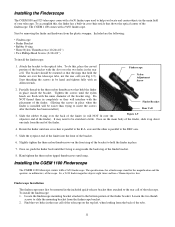
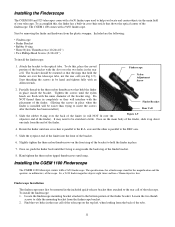
...CGEM 1100 comes with a 9x50 finderscope. Start by hand and tighten fully with an Allen wrench.
Partially thread-in the three nylon thumbscrews that hold the finder are over the telescope tube, not the rear cell (see Fig 2-9). Once on the front ring of the telescope. The specifications... optical tube. Installing the CGEM 1100 Finderscope
The CGEM 1100 telescope comes with ...
CGEM Series Manual - Page 16


...16 character display screen that your telescope has to offer. Direction Keys: Allows complete control of the computerized hand controller:
1. Align: Instructs the telescope to over 40,000 objects,... keys to move the
telescope to the initial alignment stars or for comfortable viewing of telescope information and scrolling text.
2. All Celestron computerized telescope come with a hand ...
CGEM Series Manual - Page 17


...most recognizable star patterns in the sky. Alphabetical listing of over 50 of all Celestron computerized telescopes. A custom list of
the LCD when there are many interesting galaxy pairs,... section reviews all 88 constellations.
5. With this information, the telescope can create a model of the sky, which it to scroll up and down into three categories: Alignment, Setup and Utilities...
CGEM Series Manual - Page 19


... acts like a back space button allowing the user to update your telescope by the "W" or "E" displayed in the upper-right ...hundred
alignment stars.
2. The display will then instruct you to align the telescope.
You will notice that all -sky pointing.... Press ENTER to accept this star as your computerized telescope automatically filters and chooses its original alignment/calibration, it...
CGEM Series Manual - Page 43


... specific camera (i.e., Minolta, Nikon, Pentax, etc.). You also need the Celestron.... Mechanical and air release models are drained, usually after ...telescope, you started. Start with enough information to do other lens.
4. After looking at the end of this manual. First, a "B" setting...telescope without an eyepiece or camera lens in some simple techniques.
The T-Ring replaces...
CGEM Series Manual - Page 54


..., Night Vision - (#93588) - Celestron's premium model for astronomy, using two red LED's to use in our atmosphere. Operates on other devices.
Micro Guide Eyepiece (#94171) -
This is adjustable...telescope. The Radial Guider is specifically designed for guiding deep-sky astrophotos, measuring position angles, angular separations, and more time observing and less time setting ...
CGEM Series Manual - Page 56


... Optical tube length Telescope Weight
480x 29x 14 .68 arc seconds .57 arc seconds 843x unaided eye .64º 33.6 ft. Technical Specifications
CGEM Series
Specifications:
Optical Design Focal Length Finderscope
Mount Eyepiece Star Diagonal Accessory tray Tripod
11097 CGEM 800
11098 CGEM 925
11099 CGEM 1100
203mm (8") SchmidtCassegrain
2032mm F/10 6x30
CGEM Computerized Equatorial
25mm...
CGEM Series Manual - Page 70


... DATE OF ORIGINAL RETAIL PURCHASE. This warranty gives you specific legal rights, and you .
B. Celestron reserves the right to repair or replace any telescope covered by this warranty within thirty days of any warranty service. Call Celestron at (310) 3289560 to receive the number to be accompanied by Celestron, is valid only to be displayed on how long...
CGEM Info Sheet - Page 1


...Celestron's Starbright XLT® coating group for imaging before it's even dark enough to all worm drives. Permanent PEC Permanent programmable periodic error correction (PEC) - CGEM 800 CGEM 925
CGEM 1100
CGEM™ Series
The Telescopes...RA and DEC motor wiring provides a clean look and an easy and trouble free set-up.j
• GPS compatible and optoinal CN16 GPS accessory.
• Internal...
CGEM Info Sheet - Page 2


....celestron.com
Enhanced information on over 200 objects
Specifications
FINDER
OPTICAL TELESCOPE
MODEL ITEM# LENGTH EYEPIECES SCOPE
COATING MOUNT TUBE
WEIGHT
CGEM 800 11097 2032 mm F/10 25 mm (81x)
6x30
Starbright XLT Equatorial Aluminum
88 lbs
CGEM 925 11098 2350 mm F/10 25 mm (94x)
6x30
Starbright XLT Equatorial Aluminum
113 lbs
9x50 with quick
CGEM 1100...
Celestron CGEM - 1100 Computerized Telescope Reviews
Do you have an experience with the Celestron CGEM - 1100 Computerized Telescope that you would like to share?
Earn 750 points for your review!
We have not received any reviews for Celestron yet.
Earn 750 points for your review!
