LG DN191H - HDMI DVD Player Support and Manuals
Most Recent LG DN191H Questions
We Can Only Play Dvd With Certian Number Codes.how Can We Change That.
(Posted by rosemarra 12 years ago)
Popular LG DN191H Manual Pages
Owners Manual - Page 1
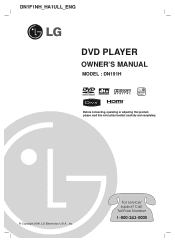
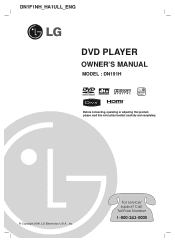
DN1F1NH_HA1ULL_ENG
DVD PLAYER
OWNER'S MANUAL
MODEL : DN191H
Before connecting, operating or adjusting this product, please read this instruction booklet carefully and completely.
© Copyright 2006, LG Electronics U.S.A., Inc. For service/ support Call: Toll Free Number
1-800-243-0000
Owners Manual - Page 2
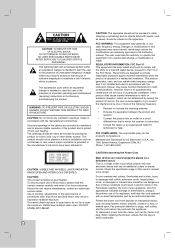
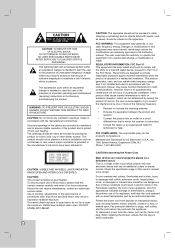
...service center. Do not overload wall outlets. Any of the appliance, and have been adhered to be determined by LG Electronics U.S.A., Inc., 1000 Sylvan Avenue, Englewood Cliffs, NJ. When installing...to Part 15 of the product and to constitute a risk of procedures other similar surface. Visible laser radiation when open the enclosure.
Install in the instruction manual.
...
Owners Manual - Page 3
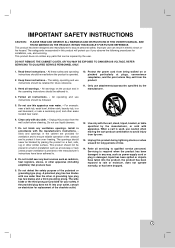
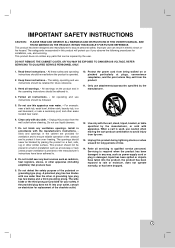
Introduction
Installation and Setup
IMPORTANT SAFETY INSTRUCTIONS
CAUTION: PLEASE READ AND OBSERVE ALL WARNINGS AND INSTRUCTIONS IN THIS OWNER'S MANUAL. Improper use... two blades with the manufacturer's instructions. All these safety and operating instructions should never be repaired by the manufacturer.
4. All operating and use , and servicing. Slots and openings in electric ...
Owners Manual - Page 4
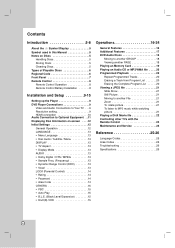
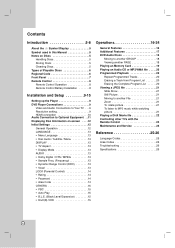
... 5-8
About the Symbol Display 5 Symbol used in this Manual 5 Notes on Discs 5
Handling Discs 5 Storing Discs 5 Cleaning Discs 5 Types of Playable Discs 6 Regional Code 6 Front Panel 7 Remote Control 8 Remote Control Operation 8 Remote Control Battery Installation 8
Installation and Setup 9-15
Setting up the Player 9 DVD Player Connections 9
Video and Audio Connections to Your TV...
Owners Manual - Page 5


... and file listed below DVD and finalized DVD±R/RW DVD Audio discs Video CDs Audio CDs MP3 files WMA files DivX files Memory Card
Do not use of your TV display during operation and indicates that specific DVD video disc. Tip: Indicates tips and hints for making the task easier.
Introduction
Installation and Setup
Introduction
To ensure...
Owners Manual - Page 6


... TO BE DISPLAYED IN THE PICTURE. IF THERE ARE QUESTIONS REGARDING OUR TV SET COMPATIBILITY WITH THIS MODEL 525p DVD PLAYER, PLEASE CONTACT OUR CUSTOMER SERVICE CENTER.
6 This unit can play in order to copy, broadcast, show, broadcast via cable, play only DVD discs labelled same as the rear of the unit or "ALL". Copy protection...
Owners Manual - Page 9
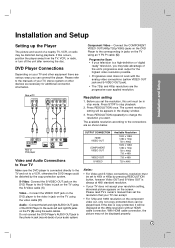
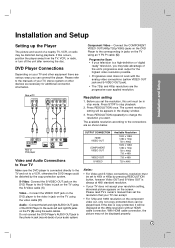
...'s manual then set the resolution, this occurs, position the player away from the TV, VCR, or radio, or turn off the unit after removing the disc.
Do not connect the DVD Player's AUDIO OUT jack to the S-Video in jack (record deck) of your resolution setting, abnormal picture appears on the screen. Installation and Setup
Introduction
Installation and Setup
Operation
Setting...
Owners Manual - Page 10
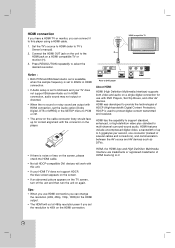
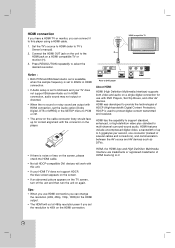
..., when the sample frequency is set to 48kHz in HDMI connection.
• If Audio setup is set to bitstream and your TV does not support Bitstream Audio out in the SETUP menu to PCM or Off.
... on the player. Set the TV's source to HDMI (refer to the HDMI jack on a HDMI compatible TV or monitor (H).
3. Rear of DVD player
About HDMI
HDMI (High Definition Multimedia Interface) supports both video ...
Owners Manual - Page 11
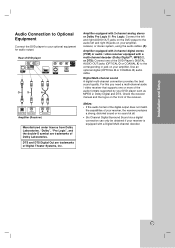
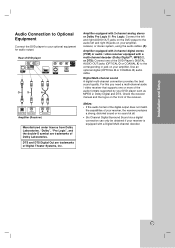
... or more of the receiver. Check the receiver manual and the logos on your amplifier.
Digital Multi-...Installation and Setup
Audio Connection to Optional Equipment
Connect the DVD player to the audio left and right IN jacks on your amplifier, receiver, or stereo system, using the audio cables (A). For this you need a multi-channel audio / video receiver that supports one of the DVD Player...
Owners Manual - Page 13


... when the TV Aspect mode is set to On only when a multi-channel karaoke DVD is capable of the screen. Dynamic Range Control (DRC)
With the DVD format, you select "Off", the DTS signal is NOT capable of audio output options. The karaoke channels on -screen display. Introduction
Installation and Setup
Operation
Menu Language Select a language...
Owners Manual - Page 14


... is the least restrictive. Follow step 2 as shown left (Rating).
3.
Area Code Enter the code of rated DVDs based on their content. To access the LOCK options, you must input the
password you select unlock, parental control is cleared.
Press SETUP to rate the DVD video disc, based on the list on the LOCK menu then...
Owners Manual - Page 15


... purchase or rent the videos from DivX® VOD can set to the PBC. For more information, visit www.divx.com/vod.
1. Use the registration code to rent and purchase videos using the DivX® VOD service. B.L.E. (Black Level Expansion)
To select the black level of playback pictures.
Follow the instructions and download the video onto a disc...
Owners Manual - Page 17


... of a disc if you switch off the player.
Notes on general features: • On a Video CD with PBC, you must set PBC to Off
on the setup menu to use the repeat function (See "...Press CLEAR and the marker number is automatically recalled.
If the Screen Saver is viewed. Time Search DVD-V VCD DivX
To start playing at the desired point on the disc:
1. Operation
17 Use 1 or 2...
Owners Manual - Page 22


... DivX file. 1. DivX disc compatibility with GMC, the unit supports ...remote to highlight and press ENTER. • Press DVD MENU to move to select another language code until the subtitle is less than 2 Mbps DivX video files of more than 2 Mbps cannot be displayed properly, if a DivX subtitle is downloaded through the internet. • If the Disc Subtitle setup menu does not have this player...
Owners Manual - Page 26
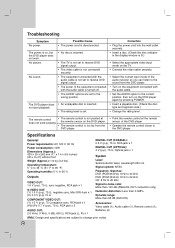
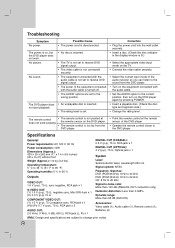
...: Design and specifications are set to the wrong position.
• An unplayable disc is inserted.
• The rating level is set to receive DVD signal output.
• The power of the DVD player.
• Operate the remote control closer to change prior notice.
26
No sound.
The power is inserted. Troubleshooting
Symptom No power.
The DVD player does not start...
LG DN191H Reviews
Do you have an experience with the LG DN191H that you would like to share?
Earn 750 points for your review!
We have not received any reviews for LG yet.
Earn 750 points for your review!

