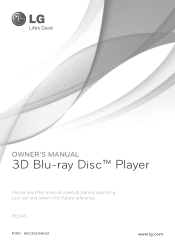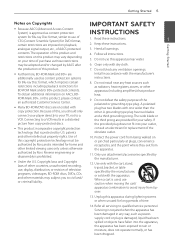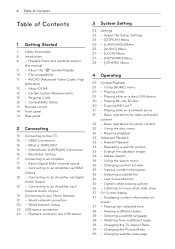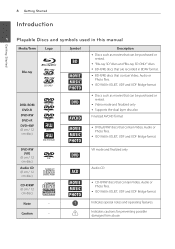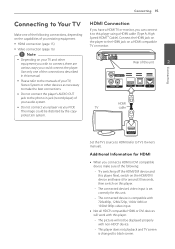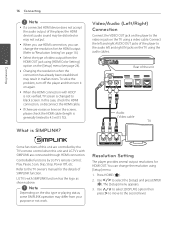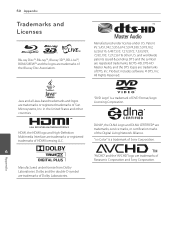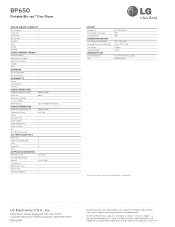LG BD645 Support Question
Find answers below for this question about LG BD645.Need a LG BD645 manual? We have 2 online manuals for this item!
Question posted by zeeva on July 6th, 2014
My Lg Bd645 Blu Ray Player Wont Connect To The Internet
The person who posted this question about this LG product did not include a detailed explanation. Please use the "Request More Information" button to the right if more details would help you to answer this question.
Current Answers
Related LG BD645 Manual Pages
LG Knowledge Base Results
We have determined that the information below may contain an answer to this question. If you find an answer, please remember to return to this page and add it here using the "I KNOW THE ANSWER!" button above. It's that easy to earn points!-
HDTV-Gaming-Lag - LG Consumer Knowledge Base
... purchasing. The first generation of HD-DVD players output 1080i as you are better at...to 1366x768. Television No Power Broadband TV Netflix connection » The Problem If you're new...their native resolution, while the first generation of Blu-ray players will develop at all is a well known ... if you 've already got your hands on the internet, making it High-Def or Standard-Def, has ... -
Blu-ray player: Network Troubleshooting - LG Consumer Knowledge Base
... for updated firmware from within range. / Blu-ray Blu-ray player: Network Troubleshooting 2. Choose [Wireless]. Try to disable the routers firewall settings to adjust the network settings manually. If the device still fails to connect to the internet, it may be necessary to verify that a computer on a LG Blu-ray Player Blu-ray player: Checking for information about how to use... -
Blu-ray player: alternate firmware update methods - LG Consumer Knowledge Base
... firmware. Insert the CD or DVD and wait for Blu ray players Power on the player and eject your player does not connect to the update server due to server maintenance or temporary downtime, and you have a PC with a working internet connection you to burn a data CD or DVD. You will make a copy of the firmware...