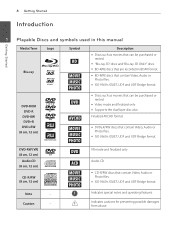LG BD670 Support Question
Find answers below for this question about LG BD670.Need a LG BD670 manual? We have 1 online manual for this item!
Question posted by ksvdcan on November 25th, 2013
Lg Blu Ray Bd670 Wont Connect To Wifi
The person who posted this question about this LG product did not include a detailed explanation. Please use the "Request More Information" button to the right if more details would help you to answer this question.
Current Answers
Related LG BD670 Manual Pages
LG Knowledge Base Results
We have determined that the information below may contain an answer to this question. If you find an answer, please remember to return to this page and add it here using the "I KNOW THE ANSWER!" button above. It's that easy to earn points!-
What is Blu-ray and HD-DVD? - LG Consumer Knowledge Base
.../HD-DVD player 2008 LG Blu-ray products GGW-H20L PC BD Recorder/HD-DVD Reader (Records to all existing formats) GGC-H20L PC BD Recorder BD300 Home BD player BE06LU11 BD Recorder/HD-DVD Reader (Records to all existing formats) GBC-H20L BD Reader/DVD Recorder BD370 Network Connected BD player BD390 Wireless Network Connected BD player LHB977... -
Blu-ray player: alternate firmware update methods - LG Consumer Knowledge Base
... will have a blank CD or DVD and software on your PC that the firmware update has been copied to your USB flash drive, go to your Blu-ray player and power it to an easy to find location like your USB drive. When the update is to simply connect to the network and initiate the... -
Video:DVI - LG Consumer Knowledge Base
... be a computer, set-top box, or DVD player, and the digital display might be a LCD, television, plasma panel, or projector DVI with HDCP Article ID: 3070 Views: 560 Also read TV:VIDEO: BOX HDMI TV:Video: Multipurpose Blu-ray TV:Video Connections:480i TV: Video:Chart DLNA Setup on a LG Blu-ray Player DVI-I )nterface. Yes. Is there...
Similar Questions
My Lg Bd 670 Blu Ray Player Is Stuck At The Boot Stage
My lg bd670 player is stuck and the display says boot. I have spoken to lg support after trying all ...
My lg bd670 player is stuck and the display says boot. I have spoken to lg support after trying all ...
(Posted by gavj79 9 years ago)
Blu-ray Password
How do I put an uppercase letter in for a password on my Blu-Ray
How do I put an uppercase letter in for a password on my Blu-Ray
(Posted by JClip1001 12 years ago)