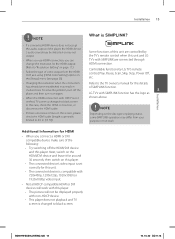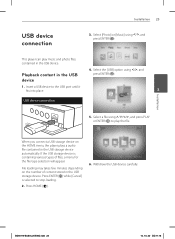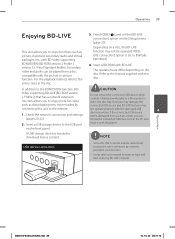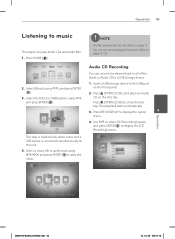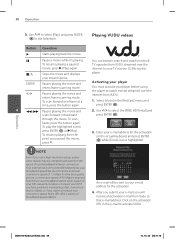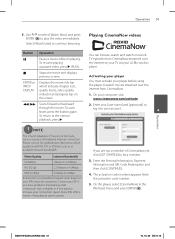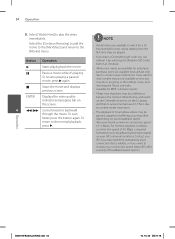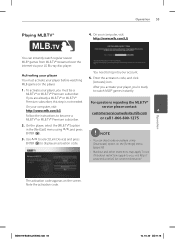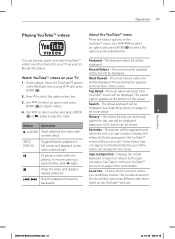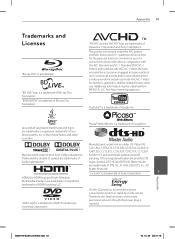LG BD550 Support Question
Find answers below for this question about LG BD550.Need a LG BD550 manual? We have 2 online manuals for this item!
Question posted by LJBRURt on June 15th, 2014
Lg Blu Ray Player Bd645 Will Not Play Blu Ray
The person who posted this question about this LG product did not include a detailed explanation. Please use the "Request More Information" button to the right if more details would help you to answer this question.
Current Answers
Related LG BD550 Manual Pages
LG Knowledge Base Results
We have determined that the information below may contain an answer to this question. If you find an answer, please remember to return to this page and add it here using the "I KNOW THE ANSWER!" button above. It's that easy to earn points!-
Does LG have External Drives? - LG Consumer Knowledge Base
Technology Labeling Article ID: 6188 Last updated: 12 May, 2009 Views: 828 What is DVD-RAM? DVD movie won't play Does LG make external drives? What is a Blu-ray disc (BD)? Records to all Formats LightScribe™ Disc Labeling HD DVD Quality Playback/Read SecureDisc™ / Optical Drives Does LG have External Drives? One Touch... -
Washing Machine: How can I save my preferred settings? - LG Consumer Knowledge Base
...Microwave oven Washers Dryers Vacuum Washer/Dryer Combo Air Conditioner -- Video -- Blu-ray -- DVD Player (Combo/Recorder) TV -- Plasma TV -- Home Audio System Monitors ...Freezer Dishwasher Built-in Prev Next What is the steam fresh cycle on . 2. Ceiling Cassette Dehumidifier Video DVD -- Digital-to the desired settings. 3. CUSTOM PROGRAM (available on my LG washer? Select a cycle.... -
LG Consumer Knowledge Base / Video DVD
/ Video DVD Sub Categories Video Blu-ray DVD Player (Combo/Recorder) Showing: 1-10 of 26 »» Articles Programming remote to operate with other devices Programming the LST-3410A Remote ...
Similar Questions
Lg Bd610 Is The Module Number For My Blu-ray Dvd Player. How Do I Make It Play?
LG BD610 is the module number for my LG BLU-RAY DVD Player. How do I make it play a disc without the...
LG BD610 is the module number for my LG BLU-RAY DVD Player. How do I make it play a disc without the...
(Posted by eboyum 8 years ago)
Lg Network Blu-ray Disc Player Model Bd530 Will Not Play Non Blu-ray Dvds
(Posted by nnemearcang 10 years ago)
Lg Bd550 No Net Cast Upgraded New Software Found Internet Connects Are Sucessful
no netcast for by Blue ray dvd LG bd550. Upgraded on line by lan connection. Connectivity to interne...
no netcast for by Blue ray dvd LG bd550. Upgraded on line by lan connection. Connectivity to interne...
(Posted by srujansaiin 11 years ago)