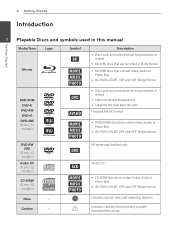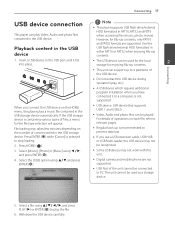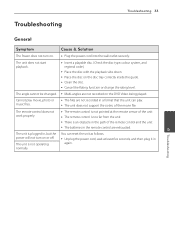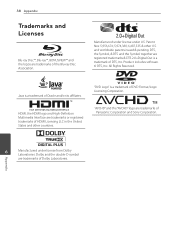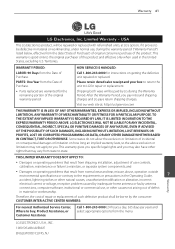LG BD610 Support Question
Find answers below for this question about LG BD610.Need a LG BD610 manual? We have 1 online manual for this item!
Question posted by eboyum on May 3rd, 2016
Lg Bd610 Is The Module Number For My Blu-ray Dvd Player. How Do I Make It Play?
LG BD610 is the module number for my LG BLU-RAY DVD Player. How do I make it play a disc without the original remote? Someone said it will not work without one. So, I have a GE Universal remote. Will it work? And what are the steps to making the remote work? Someone said it needs a code to be programmed into the remote. Where do I find it?Thank you, Eric
Current Answers
Answer #1: Posted by jasonmannouan on May 3rd, 2016 2:25 PM
You can't control the blu-ray region, by no universal remote controls. Don't have to try for it. To control it, you must have its original remote control. You can only control its DVD region by a universal remote control. 03918,02910,03933 are the codes to check to control its DVD region. If you wish to get more codes and other details
Hope it's useful.
Related LG BD610 Manual Pages
LG Knowledge Base Results
We have determined that the information below may contain an answer to this question. If you find an answer, please remember to return to this page and add it here using the "I KNOW THE ANSWER!" button above. It's that easy to earn points!-
Washing Machine: How can I save my preferred settings? - LG Consumer Knowledge Base
...nbsp; How do I use . Custom program location on . 2. Power the washer on WM0642HW 4. Window -- Ceiling Cassette Dehumidifier Video DVD -- Blu-ray -- Projection TV -- Others in this...custom program. What are the power requirements for a cycle, and then recall them at the touch of a button. Art Cool -- LCD TV -- Digital Transition -- -- DVD Player (Combo... -
How do I use my LG remote to control other devices? - LG Consumer Knowledge Base
... need to control other devices? As an example, below are the steps to program an LG 37LG50 television remote to program. Enter a code from the device list. Press power or channel up and down to see if the device will not respond to the electronic copy of the owner's manual are attempting to control an external DVD player... -
LG Consumer Knowledge Base / Video DVD
...Video DVD Sub Categories Video Blu-ray DVD Player (Combo/Recorder) Showing: 1-10 of 26 »» Articles Programming remote to operate with other devices Programming the LST-3410A Remote to work with Different Devices Correcting the Aspect Ratio for HDTV Typical Operation for HDTV Remote HDTV Remote Control Key Functions for LST-3510A BD300 Connectivity Remote Control...
Similar Questions
What Is The Static Ip Address For Netflix On Lg Blu Ray Dvd Player Bd630 For
2012
2012
(Posted by neecb 10 years ago)
What Is The Static Ip Address On Netflix For Lg Blu Ray Dvd Player Bd630
(Posted by Charligo 10 years ago)
How To Input A Regional Code On My Lg Bd610 Blu Ray Dvd Player
(Posted by lpmanual 10 years ago)