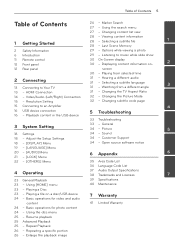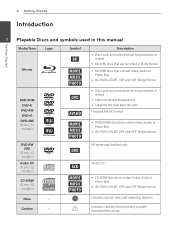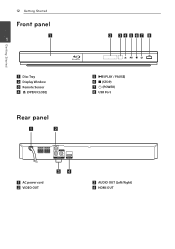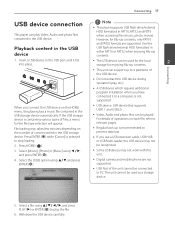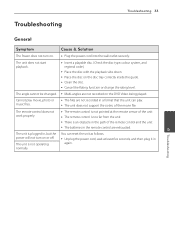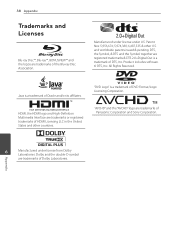LG BD610 Support Question
Find answers below for this question about LG BD610.Need a LG BD610 manual? We have 1 online manual for this item!
Question posted by hayage on May 28th, 2014
Lg Blu Ray Player Bd610 How To Skip Without Remote
The person who posted this question about this LG product did not include a detailed explanation. Please use the "Request More Information" button to the right if more details would help you to answer this question.
Current Answers
Related LG BD610 Manual Pages
LG Knowledge Base Results
We have determined that the information below may contain an answer to this question. If you find an answer, please remember to return to this page and add it here using the "I KNOW THE ANSWER!" button above. It's that easy to earn points!-
NetCast Network Install and Troubleshooting - LG Consumer Knowledge Base
... [If it doesn't list settings found, skip to connect. Your internet connection may not be labeled "Cat 5 ... we mean your Netflix queue is for our connected Blu-ray players and Network Attached Storage devices. All three of time, so... NetFlix icon in the DMZ of error message depending on the remote 2) Choose Network and then Network Setting 4) Wait for more ... -
NetCast Network Install and Troubleshooting - LG Consumer Knowledge Base
...cable. This consists of two wireless adapters that came on the remote 2) Choose Network and then Network Setting 4) Wait for it to...be able to finish. So, what the auto setting found , skip to get an activation code in the Netflix application. Or, the... temporarily. The MAC address for our connected Blu-ray players and Network Attached Storage devices. Search or click the... -
How do I find the MAC address? - LG Consumer Knowledge Base
.... Article ID: 6342 Last updated: 20 Jul, 2010 Views: 4788 Blu-ray player: Network Troubleshooting Broadband TV: Network Troubleshooting Broadband TV: Network Sharing Troubleshooting NetCast Network Install and Troubleshooting Video DVD -> Video Data Storage -> Network Storage Television: No Power How do I use my LG remote to obtain the MAC address for LG products. MAC stands...
Similar Questions
How Do You Install Firmware Update Off Usb Blu Ray Player Bd610
(Posted by Forrhh1 9 years ago)
Where Do I Find The 'activation Code' On The Blu-ray Player
I'm following directions to try to stream Netflix from my computer to my TV. I've added streaming to...
I'm following directions to try to stream Netflix from my computer to my TV. I've added streaming to...
(Posted by nancyford 10 years ago)
Unlock Dvd Or Blu-ray Players Dvd Regions Free Code Lg Db 550
Yes hi would you know the code to Unlock LG blu ray player DB 550 it plays everything aprat from can...
Yes hi would you know the code to Unlock LG blu ray player DB 550 it plays everything aprat from can...
(Posted by sebeaton 12 years ago)