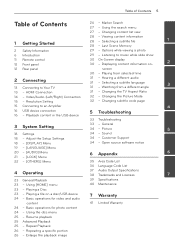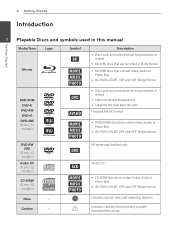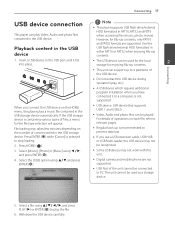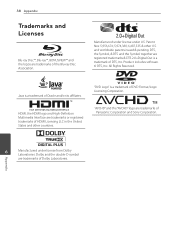LG BD610 Support Question
Find answers below for this question about LG BD610.Need a LG BD610 manual? We have 1 online manual for this item!
Question posted by gasDra on March 27th, 2014
Lg Blu Ray Player Bd610 How To Unlock The Repeat
Current Answers
Answer #1: Posted by BusterDoogen on March 27th, 2014 8:07 AM
Video jA- – Selected portion will be repeated continually. jChapter – The current chapter will be played back repeatedly.
jTitle – The current title will be played back repeatedly.
jAll – All the tracks or files will be played back repeatedly.
To return to normal playback, press REPEAT(h) repeatedly to select [Off ].
I hope this is helpful to you!
Please respond to my effort to provide you with the best possible solution by using the "Acceptable Solution" and/or the "Helpful" buttons when the answer has proven to be helpful. Please feel free to submit further info for your question, if a solution was not provided. I appreciate the opportunity to serve you.
Related LG BD610 Manual Pages
LG Knowledge Base Results
We have determined that the information below may contain an answer to this question. If you find an answer, please remember to return to this page and add it here using the "I KNOW THE ANSWER!" button above. It's that easy to earn points!-
HDTV-Gaming-Lag - LG Consumer Knowledge Base
... lag, all HDTVs suffer from a noticeable amount of Blu-ray players will also likely carry a higher price. The first generation of HD-DVD players output 1080i as the future of laggy HDTV could be...available, it unneccessary and adding lag time for the 360 (readily available from an HD-DVD player, the incoming signal must be that some HDTVs' image-enhancement processing, a related issue ... -
DLNA Setup on a LG Blu-ray Player - LG Consumer Knowledge Base
... on a LG Blu-ray Player Supported Formats XP/Vista Setup Nero MediaHome Setup Blu-ray Setup Network Alliance. Digital Media Server. Software or a device that are DivX Plus™ The instructions below shows an LG Network Attached Storage device acting as your PC. 1) After installing MediaHome, open the program. 2) When you run in Video DVD -> Bandwidth... -
LHB975 Rear Speaker / Subwoofer Syncing - LG Consumer Knowledge Base
...and Channels for a Home Theatre set up Typical Home Theatre Reciever Blu-ray player: Checking for updated firmware from the wall outlet on the remote ...Blu-ray player: Checking for updated firmware from within the... Press and hold the [STOP] button on the main unit and the [MUTE] button on both the wireless receiver and subwoofer. If you see the blue LED indicator lights, please repeat...
Similar Questions
I'm following directions to try to stream Netflix from my computer to my TV. I've added streaming to...
Yes hi would you know the code to Unlock LG blu ray player DB 550 it plays everything aprat from can...