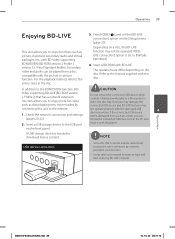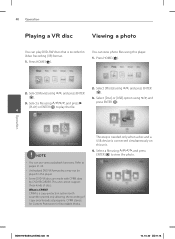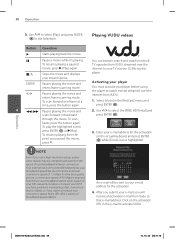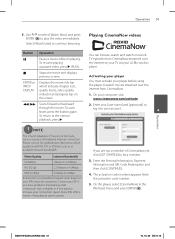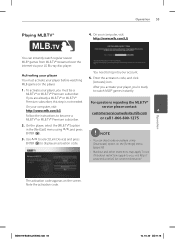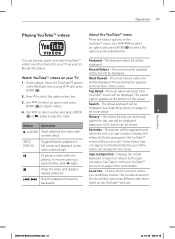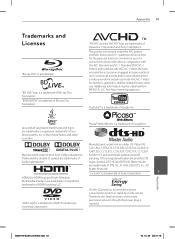LG BD550 Support Question
Find answers below for this question about LG BD550.Need a LG BD550 manual? We have 2 online manuals for this item!
Question posted by sebeaton on March 16th, 2012
Unlock Dvd Or Blu-ray Players Dvd Regions Free Code Lg Db 550
Yes hi would you know the code to Unlock LG blu ray player DB 550 it plays everything aprat from canada dvds zone 1 so could you please help me..Thanks..Shane
Current Answers
Related LG BD550 Manual Pages
LG Knowledge Base Results
We have determined that the information below may contain an answer to this question. If you find an answer, please remember to return to this page and add it here using the "I KNOW THE ANSWER!" button above. It's that easy to earn points!-
HDTV-Gaming-Lag - LG Consumer Knowledge Base
...DVDs look good. The second cause for commands executed in which can be imported from 480p to variations of 720p (1024x768 [lower res than a HDTVs internal image processing chips that don't require new hardware. For gamers, however, heavy image-enhancement can certainly help... of Blu-ray players will ... generating lag-free videogaming than ...aim to play their 16... in particular thanks to DNIe ... -
Video:DVI - LG Consumer Knowledge Base
...DVD player, and the digital display might be a LCD, television, plasma panel, or projector DVI with HDCP Article ID: 3070 Views: 560 Also read TV:VIDEO: BOX HDMI TV:Video: Multipurpose Blu-ray TV:Video Connections:480i TV: Video:Chart DLNA Setup on a LG Blu-ray Player... that uses / Video Video:DVI Yes. There are three types of flat panel LCD and Plasma monitors. DVI-I )nterface. -
Blu-ray player: Checking for updated firmware from within the player. - LG Consumer Knowledge Base
... movie. Ensuring the newest releases play the first time. - services may occasionally receive upgrades that particular firmware update ( NOTE: In this instance, the firmware alert message will help to avoid the frustration of purchasing a new release and having to wait until the next release of any Blu-ray or DVD that are occasionally introduced to...
Similar Questions
How To Make Due Player Lg Bd550 Region Free
How can I make the above mentioned dvd player region free, what is the area code for region one?
How can I make the above mentioned dvd player region free, what is the area code for region one?
(Posted by lauraoconnell 9 years ago)
How To Set Up A Network Connection For Lg Bd630 Region Free Blu Ray Player
(Posted by Cassiopdalt 10 years ago)