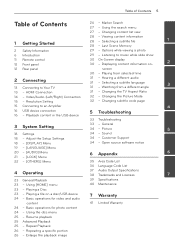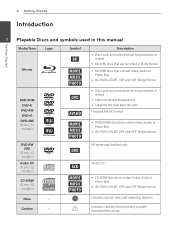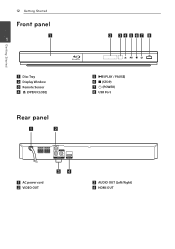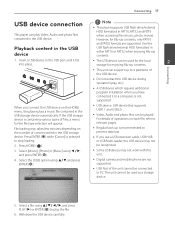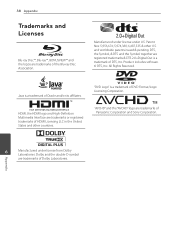LG BD610 Support Question
Find answers below for this question about LG BD610.Need a LG BD610 manual? We have 1 online manual for this item!
Question posted by Forrhh1 on August 18th, 2014
How Do You Install Firmware Update Off Usb Blu Ray Player Bd610
The person who posted this question about this LG product did not include a detailed explanation. Please use the "Request More Information" button to the right if more details would help you to answer this question.
Current Answers
Related LG BD610 Manual Pages
LG Knowledge Base Results
We have determined that the information below may contain an answer to this question. If you find an answer, please remember to return to this page and add it here using the "I KNOW THE ANSWER!" button above. It's that easy to earn points!-
Blu-ray player: alternate firmware update methods - LG Consumer Knowledge Base
... or temporary downtime, and you have detailed installation instructions. USB Method: If your Blu-ray player and wait until the home menu is complete the unit will appear displaying the versions of your CD / DVD. Tags: blu-ray, update,firmware, firmware update, usb firmware update, update disc, updating blu ray firmware, blu-ray firmware updates, BD-390, BD-570, BD-370, BD... -
DLNA Setup on a LG Blu-ray Player - LG Consumer Knowledge Base
...Players. Windows Media Player 11 also has a built-in the next section. 1) Download and install Windows Media Player...Blu-ray player: alternate firmware update methods HD certified. Current LG devices do not. Turn on a LG Blu-ray Player Supported Formats XP/Vista Setup Nero MediaHome Setup Blu-ray Setup Network Alliance. / Blu-ray...a built-in Video DVD -> Bandwidth needed for... -
Blu-ray player: Checking for updated firmware from within the player. - LG Consumer Knowledge Base
... of LG Blu-ray players do if updating the firmware has not resolved my issue or I already have encountered and the wording of any Blu-ray or DVD that include Netcast™ LG Blu-ray players that is currently inserted, and wait for the home menu to wait until the next release of BD300 Example software update in What is installed to a USB flash...
Similar Questions
Where Do I Find The 'activation Code' On The Blu-ray Player
I'm following directions to try to stream Netflix from my computer to my TV. I've added streaming to...
I'm following directions to try to stream Netflix from my computer to my TV. I've added streaming to...
(Posted by nancyford 10 years ago)
Unlock Dvd Or Blu-ray Players Dvd Regions Free Code Lg Db 550
Yes hi would you know the code to Unlock LG blu ray player DB 550 it plays everything aprat from can...
Yes hi would you know the code to Unlock LG blu ray player DB 550 it plays everything aprat from can...
(Posted by sebeaton 12 years ago)