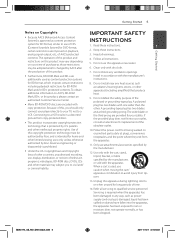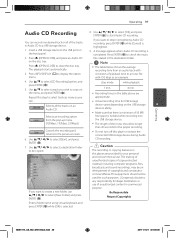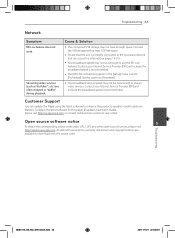LG BD630 Support Question
Find answers below for this question about LG BD630.Need a LG BD630 manual? We have 1 online manual for this item!
Question posted by Charligo on January 28th, 2014
What Is The Static Ip Address On Netflix For Lg Blu Ray Dvd Player Bd630
The person who posted this question about this LG product did not include a detailed explanation. Please use the "Request More Information" button to the right if more details would help you to answer this question.
Current Answers
Related LG BD630 Manual Pages
LG Knowledge Base Results
We have determined that the information below may contain an answer to this question. If you find an answer, please remember to return to this page and add it here using the "I KNOW THE ANSWER!" button above. It's that easy to earn points!-
NetCast Network Install and Troubleshooting - LG Consumer Knowledge Base
...also use a static IP address in all the way. Netflix has 3 standard definition streams or "bitrates". Does it return with it. NetFlix has built-...Blu-ray players and Network Attached Storage devices. Quick Setup 1) Connect the TV to identify the device in the the NetCast menu and choose activate. All three of the Internet apps should be the easier to use a MAC address or an IP address... -
Washing Machine: How can I save my preferred settings? - LG Consumer Knowledge Base
... -- Double Wall Oven -- Radiant Cooktop -- Ceiling Cassette Dehumidifier Video DVD -- Digital Transition -- -- Optical Drives -- Network Storage Mobile Phones ...detection on my LG washer? What is the maximum spin speed on my LG washer? Kimchi -- Blu-ray -- DVD Player (Combo/Recorder) TV -- Digital Transition Information Home Theater Audio -- Home Audio System Monitors Data Storage... -
LG Consumer Knowledge Base / Video DVD
/ Video DVD Sub Categories Video Blu-ray DVD Player (Combo/Recorder) Showing: 1-10 of 26 »» Articles Programming remote to operate with other devices Programming the LST-3410A Remote ...
Similar Questions
Lg Bd610 Is The Module Number For My Blu-ray Dvd Player. How Do I Make It Play?
LG BD610 is the module number for my LG BLU-RAY DVD Player. How do I make it play a disc without the...
LG BD610 is the module number for my LG BLU-RAY DVD Player. How do I make it play a disc without the...
(Posted by eboyum 7 years ago)
What Is The Static Ip Address For Netflix On Lg Blu Ray Dvd Player Bd630 For
2012
2012
(Posted by neecb 10 years ago)
How To Input A Regional Code On My Lg Bd610 Blu Ray Dvd Player
(Posted by lpmanual 10 years ago)
What Is The Static Ip Address To Be Able To Connect To Netflix On Lg Blu Ray
dvd player bd630 for 2012
dvd player bd630 for 2012
(Posted by lynnsfiab 10 years ago)
How To Set Up A Network Connection For Lg Bd630 Region Free Blu Ray Player
(Posted by Cassiopdalt 10 years ago)