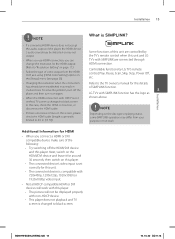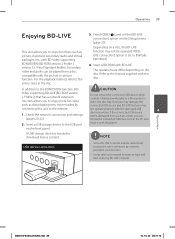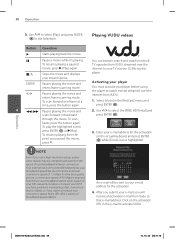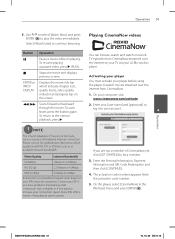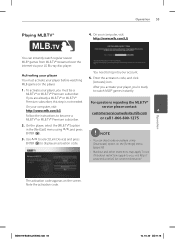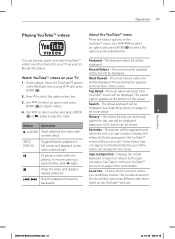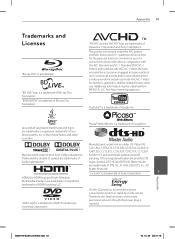LG BD550 Support Question
Find answers below for this question about LG BD550.Need a LG BD550 manual? We have 2 online manuals for this item!
Question posted by mikeatc3 on August 28th, 2014
Will Netflix To Work On My Lg Blu Ray Player Bd645
The person who posted this question about this LG product did not include a detailed explanation. Please use the "Request More Information" button to the right if more details would help you to answer this question.
Current Answers
Related LG BD550 Manual Pages
LG Knowledge Base Results
We have determined that the information below may contain an answer to this question. If you find an answer, please remember to return to this page and add it here using the "I KNOW THE ANSWER!" button above. It's that easy to earn points!-
HDTV-Gaming-Lag - LG Consumer Knowledge Base
...DVDs and other signal, like the discontinued Micomsoft XRGB-2+ and forthcoming Micomsoft XRGB-3. The first step is to consider potential work to plug them on an HDTV that no idea what HDTV-gaming-lag is handed very quickly and accurately by a device made to 1366x768. While it will support a variety of Blu-ray players... Broadband TV Netflix connection » The PS2 was DVD and TV ... -
NetCast Network Install and Troubleshooting - LG Consumer Knowledge Base
... Blu-ray players and Network Attached Storage devices. Overview In order to enjoy (most of) the NetCast features of the Quality meter if the customer is not blocking the Netflix movie ... streaming video. Troubleshooting Before Troubleshooting, perform the following . You can open channel to work . Take what device they will receive some type of you are currently no ports ... -
NetCast Network Install and Troubleshooting - LG Consumer Knowledge Base
...bottom of error message depending on the router should work or provide the speeds needed for our connected Blu-ray players and Network Attached Storage devices. The current NetCast ...auto setting found . 5) Close the menu and start using a different cable. pathping moviecontrol.netflix.com If you have blocked ports on some insight. By Ethernet cable, we recommend using ...
Similar Questions
Unlock Dvd Or Blu-ray Players Dvd Regions Free Code Lg Db 550
Yes hi would you know the code to Unlock LG blu ray player DB 550 it plays everything aprat from can...
Yes hi would you know the code to Unlock LG blu ray player DB 550 it plays everything aprat from can...
(Posted by sebeaton 12 years ago)