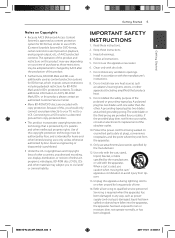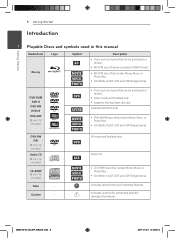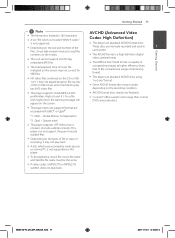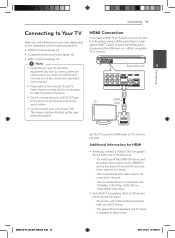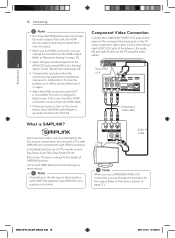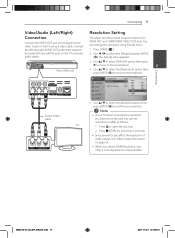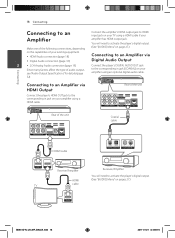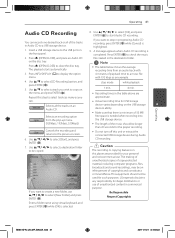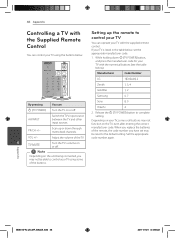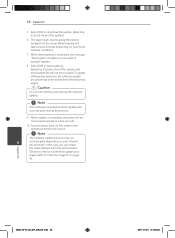LG BD640 Support Question
Find answers below for this question about LG BD640.Need a LG BD640 manual? We have 1 online manual for this item!
Question posted by josells on July 7th, 2011
I Bought A Lg Dvd Player And Hooked It Up To A Lg Tv. It Will Not Play Any Discs
The person who posted this question about this LG product did not include a detailed explanation. Please use the "Request More Information" button to the right if more details would help you to answer this question.
Current Answers
Related LG BD640 Manual Pages
LG Knowledge Base Results
We have determined that the information below may contain an answer to this question. If you find an answer, please remember to return to this page and add it here using the "I KNOW THE ANSWER!" button above. It's that easy to earn points!-
TV:Video Connections:480i - LG Consumer Knowledge Base
.... Usually, the jacks are carried on many different types of TV sets there can convey even better image quality than the composite ...video/computer-monitor format that are unlikely to anyone who has ever hooked up , but you are broken down into the HDTV era. .... Component video cables carry signals that has carried on some DVD players use the same RCA jack and plug as RGB+H/V in... -
Television Aspect Ratio - LG Consumer Knowledge Base
... 2.20:1 Super Panavision 70, Technirama 2.35:1 Cinemascope, Anamorphic Scope, Ultra Panavision (35mm) 2.40:1 Panavison 2.55:1 Cinemascope 2.60:1 Cinerama 2.66:1 2.76:1 Ultra Panavision Some DVD Players have a larger aspect ratio than a widescreen TV. 1:85.1 and larger aspect ratio will allow a change to try and correct this change the resolution to proper setting for both... -
Why will the DVD player not upconvert? - LG Consumer Knowledge Base
... cable adapter? If you only experience this is playing. Is the disc currently playing? Discs with one particular disc, then that disc is CPRM? Are component cables (red,...disc is the issue. Some discs may not allow up -convert to DVI cable being used ? The component output does not have to change the resolution. RGB outputs and inputs are not HDCP compliant. / DVD Player...