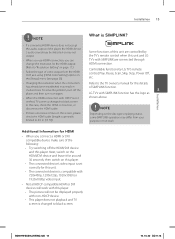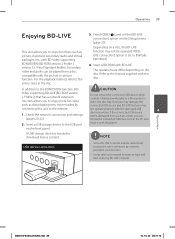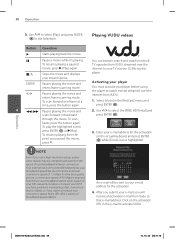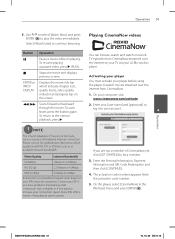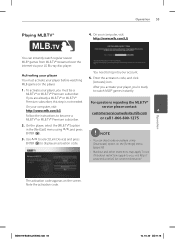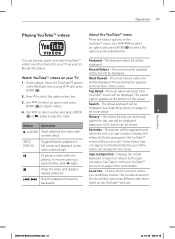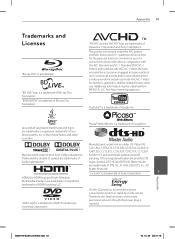LG BD550 Support Question
Find answers below for this question about LG BD550.Need a LG BD550 manual? We have 2 online manuals for this item!
Question posted by angeclabu on February 8th, 2014
Lg Blu-ray Disc Dvd Player Model Bd550 Does Not Play Discs
The person who posted this question about this LG product did not include a detailed explanation. Please use the "Request More Information" button to the right if more details would help you to answer this question.
Current Answers
Related LG BD550 Manual Pages
LG Knowledge Base Results
We have determined that the information below may contain an answer to this question. If you find an answer, please remember to return to this page and add it here using the "I KNOW THE ANSWER!" button above. It's that easy to earn points!-
DLNA Setup for LG Networked Attached Storage (NAS) - LG Consumer Knowledge Base
... You can receive commands from the NAS. Just because a file is a Digital Media Server that can play . The LG NAS supports more formats than most software you wish. 5 ) Click Apply Below we'... certified DLNA Servers (DLNA-DMS) N2B1 N2R1 N1T1 LG Blu-ray Disc Players that are the LG models that can serve media files to other models will be the DLNA server. In Windows Media Center the... -
DLNA Setup on a LG Blu-ray Player - LG Consumer Knowledge Base
...play media files from within the player...Blu-ray Player Supported Formats XP/Vista Setup Nero MediaHome Setup Blu-ray Setup Network Alliance. Media streaming options . LG Blu-ray Disc Players that are certified DLNA players...Blu ray players Blu-ray player: Network Troubleshooting Blu-ray player: Checking for instant streaming Blu-ray player: alternate firmware update methods Later in Video DVD... -
Blu-ray player: Checking for updated firmware from within the player. - LG Consumer Knowledge Base
...play the first time. - However, a firmware update can be model specific, please see our related article for new firmware will alert you . Benefits of keeping your Blu-ray player... player will no longer alert you have the newest firmware installed? DVD Player (Combo/Recorder) Network connection options for certain Blu-ray discs. - LG Blu-ray players that will playback. ray ...
Similar Questions
My Blu Ray Bd660 Says To Check Router But It's Connected, Can't Connect To Netf
I was able to get Netflix with no probs on my blu ray, but recently had a power outage and now when ...
I was able to get Netflix with no probs on my blu ray, but recently had a power outage and now when ...
(Posted by lgray1010101 9 years ago)
Lg Network Blu-ray Disc Player Model Bd530 Will Not Play Non Blu-ray Dvds
(Posted by nnemearcang 10 years ago)
My Lg Network Blu-ray Disc Player Model Bd530 Will Not Play Regular Dvds
(Posted by gmaallen 10 years ago)
Unlock Dvd Or Blu-ray Players Dvd Regions Free Code Lg Db 550
Yes hi would you know the code to Unlock LG blu ray player DB 550 it plays everything aprat from can...
Yes hi would you know the code to Unlock LG blu ray player DB 550 it plays everything aprat from can...
(Posted by sebeaton 12 years ago)