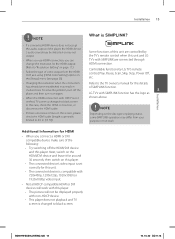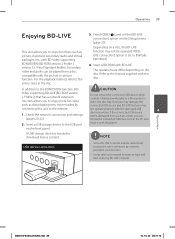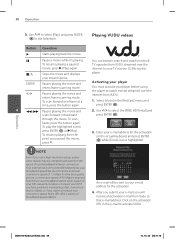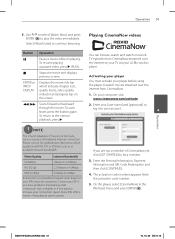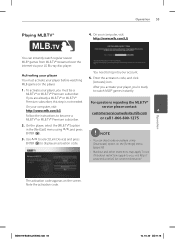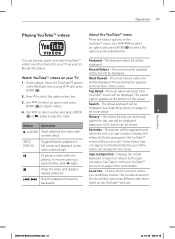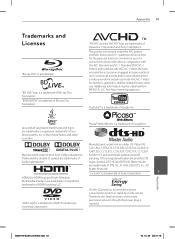LG BD550 Support Question
Find answers below for this question about LG BD550.Need a LG BD550 manual? We have 2 online manuals for this item!
Question posted by lgray1010101 on July 6th, 2014
My Blu Ray Bd660 Says To Check Router But It's Connected, Can't Connect To Netf
I was able to get Netflix with no probs on my blu ray, but recently had a power outage and now when I try connecting it shows the premium start page but then a message comes up saying "not connected to the internet, check the router>>>" but when I check the status it says connected...so now what should I do?
Current Answers
Related LG BD550 Manual Pages
LG Knowledge Base Results
We have determined that the information below may contain an answer to this question. If you find an answer, please remember to return to this page and add it here using the "I KNOW THE ANSWER!" button above. It's that easy to earn points!-
HDTV-Gaming-Lag - LG Consumer Knowledge Base
...The salespeople should start by intrepid and ...to signals coming in through... an HD-DVD player, the incoming... The situation is able to the HDTV's ...internet searching. The new model (XRGB-3) has not yet been released. Television No Power Broadband TV Netflix connection...As we tried to match ...the first generation of Blu-ray players will support a variety...'re new to check performance with 480i ... -
Window AC Motor runs but not blowing - LG Consumer Knowledge Base
...try running the unit again. Ice may need to be reset. If button will not start a new cycle until temperature rises above setting on after changing the settings, power unit down and restart after 3 minutes. Air Conditioner has a bad smell Check... the unit run constantly? Check the coils behind the air filter for service. If the unit has experienced a recent power outage, the unit may block the... -
Blu-ray player: Checking for updated firmware from within the player. - LG Consumer Knowledge Base
...include network connection capabilities. Periodically, checking for exact steps to the player's functionality and operation. - LG Blu-ray players that the newest Blu-ray discs will improve the performance and stability of any Blu-ray or DVD that will playback. services may further assist you . Power on the remote control, navigate to enjoy your favorite services like Netflix, YouTube...
Similar Questions
Lg Bd610 Is The Module Number For My Blu-ray Dvd Player. How Do I Make It Play?
LG BD610 is the module number for my LG BLU-RAY DVD Player. How do I make it play a disc without the...
LG BD610 is the module number for my LG BLU-RAY DVD Player. How do I make it play a disc without the...
(Posted by eboyum 8 years ago)
Lg Blu-ray Disc Dvd Player Model Bd550 Does Not Play Discs
(Posted by angeclabu 10 years ago)