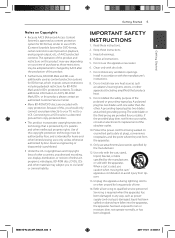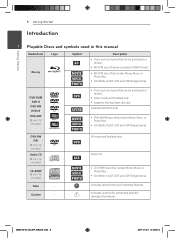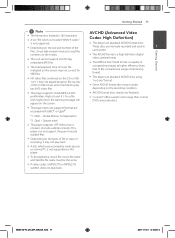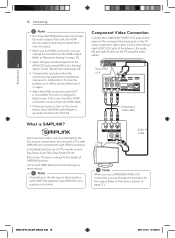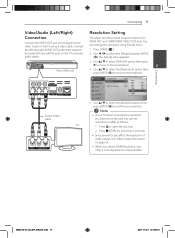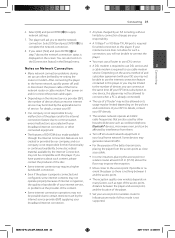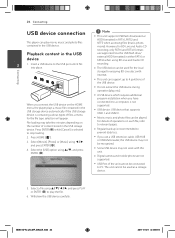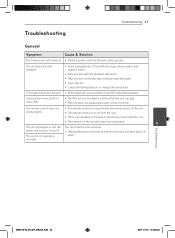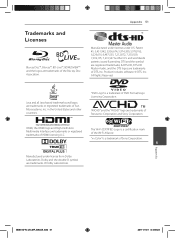LG BD640 Support Question
Find answers below for this question about LG BD640.Need a LG BD640 manual? We have 1 online manual for this item!
Question posted by momnme95 on November 27th, 2021
Dvd
Current Answers
Answer #1: Posted by Azum22 on November 27th, 2021 10:12 AM
NOTE: Because each of these steps represents a possible solution to this issue, check the DVD player status after completing each step. 1.Clean the disc.
2.Attempt to play a different, commercially-produced disc. 3.Remove the disc and leave the player on for a half hour to resolve the possibility of moisture condensation inside the player.
Answer #2: Posted by SonuKumar on November 27th, 2021 11:28 AM
Press the HOME button on the remote control and select Settings > OTHERS > Initialize, then press ENTER or WHEEL. 2. Choose the option you require and select Close when finished. Factory Set - You can reset the player to its original factory settings.
Please respond to my effort to provide you with the best possible solution by using the "Acceptable Solution" and/or the "Helpful" buttons when the answer has proven to be helpful.
Regards,
Sonu
Your search handyman for all e-support needs!!
Related LG BD640 Manual Pages
LG Knowledge Base Results
We have determined that the information below may contain an answer to this question. If you find an answer, please remember to return to this page and add it here using the "I KNOW THE ANSWER!" button above. It's that easy to earn points!-
LG TV Quick Setup Guide - LG Consumer Knowledge Base
Composite N Composite supports standard definition video only (480i), Also known as A/V (Audio/Video) VCRs, Older Camcorders NOTE: Images are for audio Cable Boxes, older DVD players 3. Media Sharing and DLNA Setup on the same cable. FAQs How Far Is The DVI Maximum Length? If HDMI is not available, move down the ... -
What is Blu-ray and HD-DVD? - LG Consumer Knowledge Base
... density optical disc formats. Size CD Compact Disc Red 700 MB DVD Digital Versatile Disc 9 GB HD-DVD High Definition DVD Blue 30 GB BD Blu-ray Disc 50 GB 2007 LG Blu-ray products ------------------------------- GBW-H10N PC BD Recorder GGW-H10N PC BD Recorder/HD-DVD Reader BH100 Home BD/HD-DVD player BH200 Home BD/HD-DVD player 2008 LG... -
Why will the DVD player not upconvert? - LG Consumer Knowledge Base
...: 2000 Using an USB Flash Drive What is likely the issue. RGB outputs and inputs are not HDCP compliant. Copy protected discs will the DVD player not upconvert? If this disc is the issue. The component output does not have to change the resolution. Is an HDMI to 480p. Also, the television must...
Similar Questions
LG BD610 is the module number for my LG BLU-RAY DVD Player. How do I make it play a disc without the...
I would like to be able to see DVD from different regions. What are the codes to enter to make my DV...